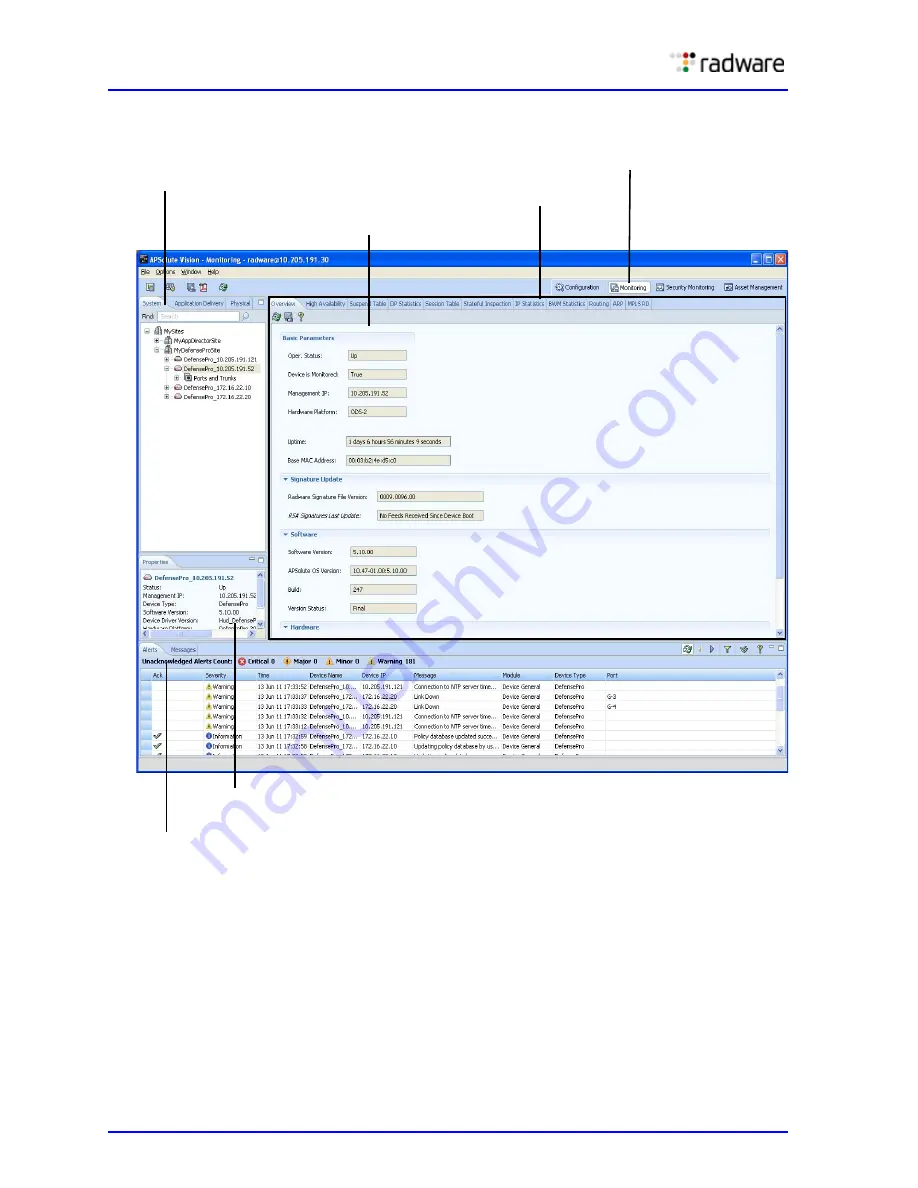
DefensePro User Guide
Getting Started
42
Document ID: RDWR-DP-V0602_UG1201
Figure 17: Monitoring Perspective—DefensePro
Monitoring button—opens
Monitoring perspective
Content area
Navigation area for tab
Properties pane
Alerts pane—Displays the Alerts tab and the Messages tab.
The Alerts tab displays APSolute Vision and device alerts.
The Messages tab is not relevant for DefensePro.
System pane—Includes the Organization,
Application Delivery, and Physical tabs. The
Organization tabs is relevant for DefensePro.
Содержание DefensePro 6.02
Страница 1: ...DefensePro User Guide Software Version 6 02 Document ID RDWR DP V0602_UG1201 January 2012 ...
Страница 2: ...DefensePro User Guide 2 Document ID RDWR DP V0602_UG1201 ...
Страница 20: ...DefensePro User Guide 20 Document ID RDWR DP V0602_UG1201 ...
Страница 28: ...DefensePro User Guide Table of Contents 28 Document ID RDWR DP V0602_UG1201 ...
Страница 116: ...DefensePro User Guide Device Network Configuration 116 Document ID RDWR DP V0602_UG1201 ...
Страница 256: ...DefensePro User Guide Managing Device Operations and Maintenance 256 Document ID RDWR DP V0602_UG1201 ...
Страница 274: ...DefensePro User Guide Monitoring DefensePro Devices and Interfaces 274 Document ID RDWR DP V0602_UG1201 ...
Страница 302: ...DefensePro User Guide Real Time Security Reporting 302 Document ID RDWR DP V0602_UG1201 ...
Страница 308: ...DefensePro User Guide Administering DefensePro 308 Document ID RDWR DP V0602_UG1201 ...
Страница 324: ...DefensePro User Guide Troubleshooting 324 Document ID RDWR DP V0602_UG1201 ...



































