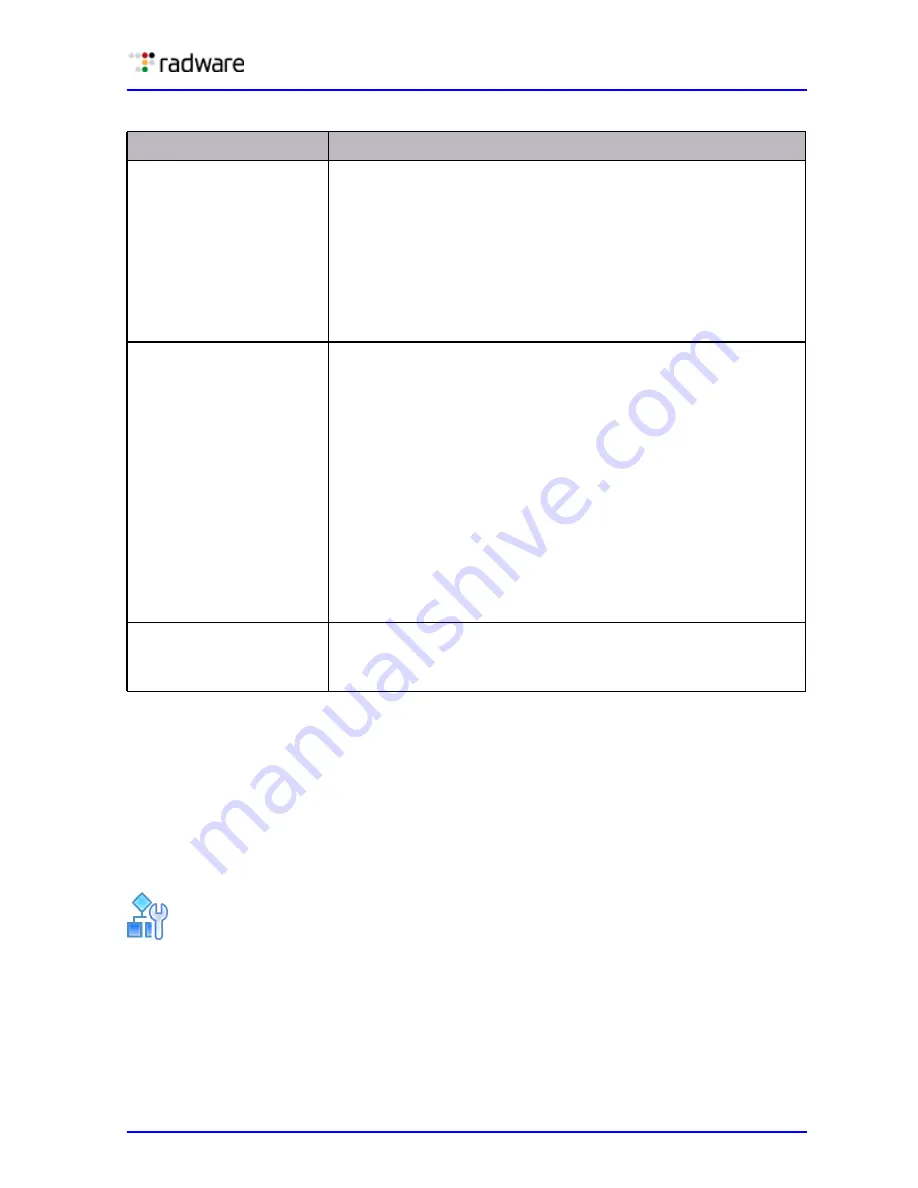
DefensePro User Guide
Basic Device Configuration
Document ID: RDWR-DP-V0602_UG1201
101
Configuring Access Permissions on Physical Ports
Access to devices can be limited to specified physical interfaces. Interfaces connected to insecure
network segments can be configured to discard some or all management traffic directed at the
device itself. Administrators can allow certain types of management traffic to a device (for example,
SSH), while denying others such as SNMP. If an intruder attempts to access the device through a
disabled port, the device denies access, and generates syslog and CLI traps as notification.
To configure access permissions for a selected device
1. In the Configuration perspective Device Security tab navigation pane, select Advanced.
2. To edit permissions for a port, double-click the relevant row.
3. Select or clear the checkboxes to allow or deny access; and then, click OK.
Minimal Severity for
Sending Traps
The minimum severity level of traps sent to this user.
Values:
•
None—The user receives no traps.
•
Info—The user receives traps with severity info or higher.
•
Warning—The user receives Warning, Error, and Fatal traps.
•
Error—The user receives Error and Fatal traps.
•
Fatal—The user receives Fatal traps only.
Default: None
Enable Configuration Tracing When selected, the specified user receives notifications of
configuration changes made in the device.
Every time the value of a configurable variable changes, information
about all the variables in the same MIB entry is reported to the
specified users. The device gathers reports and sends them in a
single notification message when the buffer is full or when the
timeout of 60 seconds expires.
The notification message contains the following details:
•
Name of the MIB variable that was changed.
•
New value of the variable.
•
Time of configuration change.
•
Configuration tool that was used (APSolute Vision, Telnet, SSH,
WBM).
•
User name, when applicable.
Access Level
The user’s level of access to the WBM and CLI.
Values: Read-Write, Read-Only, None
Default: Read-Write
Table 42: Device User Parameters
Parameter
Description
Содержание DefensePro 6.02
Страница 1: ...DefensePro User Guide Software Version 6 02 Document ID RDWR DP V0602_UG1201 January 2012 ...
Страница 2: ...DefensePro User Guide 2 Document ID RDWR DP V0602_UG1201 ...
Страница 20: ...DefensePro User Guide 20 Document ID RDWR DP V0602_UG1201 ...
Страница 28: ...DefensePro User Guide Table of Contents 28 Document ID RDWR DP V0602_UG1201 ...
Страница 116: ...DefensePro User Guide Device Network Configuration 116 Document ID RDWR DP V0602_UG1201 ...
Страница 256: ...DefensePro User Guide Managing Device Operations and Maintenance 256 Document ID RDWR DP V0602_UG1201 ...
Страница 274: ...DefensePro User Guide Monitoring DefensePro Devices and Interfaces 274 Document ID RDWR DP V0602_UG1201 ...
Страница 302: ...DefensePro User Guide Real Time Security Reporting 302 Document ID RDWR DP V0602_UG1201 ...
Страница 308: ...DefensePro User Guide Administering DefensePro 308 Document ID RDWR DP V0602_UG1201 ...
Страница 324: ...DefensePro User Guide Troubleshooting 324 Document ID RDWR DP V0602_UG1201 ...

































