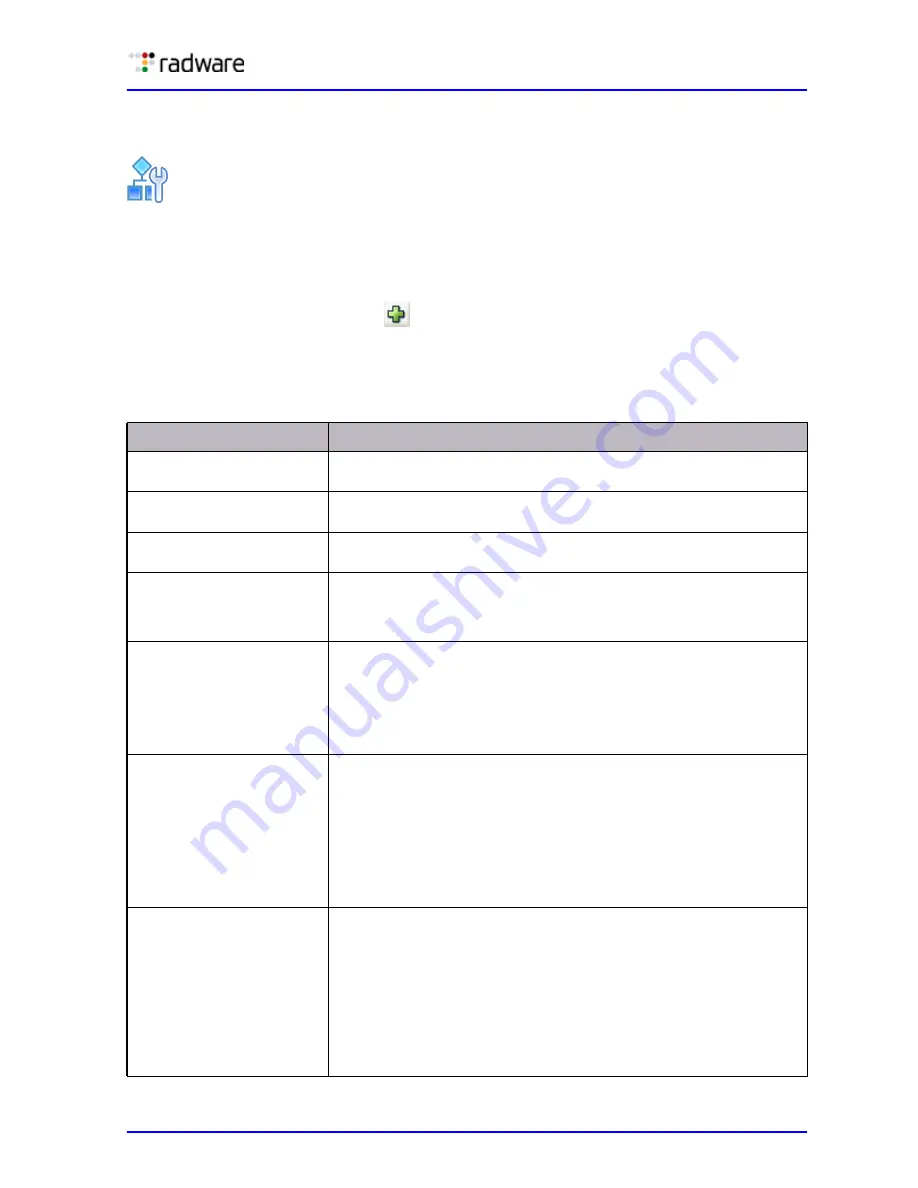
DefensePro User Guide
Security Configuration
Document ID: RDWR-DP-V0602_UG1201
175
Configuring Connection Limit Protections
Configure Connection Limit protections to add to Connection Limit profiles for network protection.
To configure a Connection Limit protection
1. In the Configuration perspective Network Protection tab navigation pane, select Connection
Limit Profiles > Connection Limit Protections.
2. To add or modify a protection, do one of the following:
—
To add a protection, click the
(Add) button.
—
To edit a protection, double-click the entry in the table.
3. Configure the parameters; and then, click OK.
Table 90: Connection Limit Protection Parameters
Parameter
Description
Protection ID
(Read-only) The ID number assigned to the Connection Limit
protection.
Protection Name
Descriptive name for easy identification when configuring and
reporting.
Application Port Group
Name
The group of Layer 4 ports representing the application you want to
protect.
Protocol
The Layer 4 protocol of the application you want to protect.
Values: TCP, UDP
Default: TCP
Number of Connections
The maximum number of TCP connections, or UDP sessions, per
second, allowed for each source, destination or source-and-
destination pair. All additional sessions are dropped. When the
threshold is reached, attacks are identified and a security event
generated.
Default: 50
Tracking Type
The counting rule for tracking sessions.
Values:
•
Source and Target Count—Sessions are counted per source IP
and destination IP address combination.
•
Source Count—Sessions are counted per source IP address.
•
Target Count—Sessions are counted per destination IP address.
Default: Source Count
Action Mode
The action when an attack is detected.
Values:
•
Drop—The packet is discarded.
•
Report-only—The packet is forwarded to the destination IP
address.
•
Reset Source—Sends a TCP-Reset packet to the packet source IP
address.
Default: Drop
Содержание DefensePro 6.02
Страница 1: ...DefensePro User Guide Software Version 6 02 Document ID RDWR DP V0602_UG1201 January 2012 ...
Страница 2: ...DefensePro User Guide 2 Document ID RDWR DP V0602_UG1201 ...
Страница 20: ...DefensePro User Guide 20 Document ID RDWR DP V0602_UG1201 ...
Страница 28: ...DefensePro User Guide Table of Contents 28 Document ID RDWR DP V0602_UG1201 ...
Страница 116: ...DefensePro User Guide Device Network Configuration 116 Document ID RDWR DP V0602_UG1201 ...
Страница 256: ...DefensePro User Guide Managing Device Operations and Maintenance 256 Document ID RDWR DP V0602_UG1201 ...
Страница 274: ...DefensePro User Guide Monitoring DefensePro Devices and Interfaces 274 Document ID RDWR DP V0602_UG1201 ...
Страница 302: ...DefensePro User Guide Real Time Security Reporting 302 Document ID RDWR DP V0602_UG1201 ...
Страница 308: ...DefensePro User Guide Administering DefensePro 308 Document ID RDWR DP V0602_UG1201 ...
Страница 324: ...DefensePro User Guide Troubleshooting 324 Document ID RDWR DP V0602_UG1201 ...






























