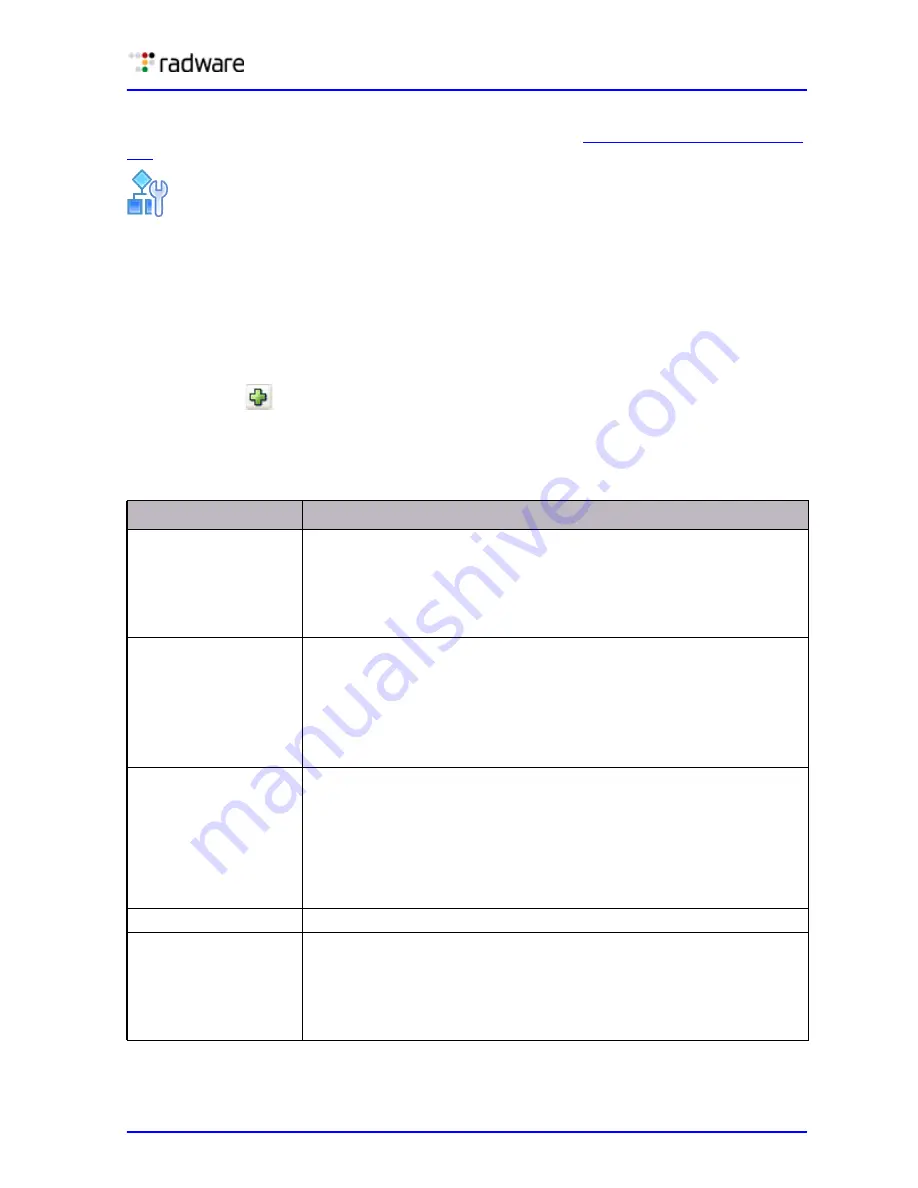
DefensePro User Guide
Security Configuration
Document ID: RDWR-DP-V0602_UG1201
161
Attributes are derived from the Signatures database and are added dynamically with any update.
For information about attribute types and their system values, see
Table 81 - Content Types, page
161
.
To configure Signature Protection attributes
1. In the Configuration perspective Network Protection tab navigation pane, select Signature
Protection > Attributes.
2. To view attributes:
—
To view all attributes, select All and click Go.
—
To view attributes for a single attribute type, select the attribute type and click Go.
3. To add a new attribute:
a. Click the
(Add) button.
b. Select the attribute type, and enter the attribute name.
c. Click OK.
Table 82: Attribute Types
Attribute Type
Description
Applications
The applications that are vulnerable to this exploit.
Examples: Web servers, mail servers, browsers
The parameter is optional; that is, the attribute may or may not contain a
value.
There can be multiple values.
Complexity
The level of analysis performed as part of the attack lookup mechanism.
There can be only a single value for the parameter.
Values:
•
Low—This signature has negligible impact on device performance.
•
High—This signature has stronger impact on the device
performance.
Confidence
The level of certainty to which an attack can be trusted. The confidence
level is the opposite of the false-positive level associated with an attack.
For example, if an attack’s confidence level is set to high, its false-
positive level is low.
The parameter is mandatory.
There can be only a single value for the parameter.
Values: Low, High, Medium
Groups
Enables you to create customized attack groups.
Platforms
The operating systems that are vulnerable to this exploit.
Examples: Windows, Linux, Unix
The parameter is optional; that is, the attribute may or may not contain a
value.
There can be multiple values.
Содержание DefensePro 6.02
Страница 1: ...DefensePro User Guide Software Version 6 02 Document ID RDWR DP V0602_UG1201 January 2012 ...
Страница 2: ...DefensePro User Guide 2 Document ID RDWR DP V0602_UG1201 ...
Страница 20: ...DefensePro User Guide 20 Document ID RDWR DP V0602_UG1201 ...
Страница 28: ...DefensePro User Guide Table of Contents 28 Document ID RDWR DP V0602_UG1201 ...
Страница 116: ...DefensePro User Guide Device Network Configuration 116 Document ID RDWR DP V0602_UG1201 ...
Страница 256: ...DefensePro User Guide Managing Device Operations and Maintenance 256 Document ID RDWR DP V0602_UG1201 ...
Страница 274: ...DefensePro User Guide Monitoring DefensePro Devices and Interfaces 274 Document ID RDWR DP V0602_UG1201 ...
Страница 302: ...DefensePro User Guide Real Time Security Reporting 302 Document ID RDWR DP V0602_UG1201 ...
Страница 308: ...DefensePro User Guide Administering DefensePro 308 Document ID RDWR DP V0602_UG1201 ...
Страница 324: ...DefensePro User Guide Troubleshooting 324 Document ID RDWR DP V0602_UG1201 ...




































