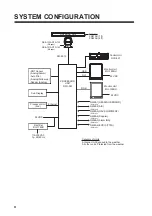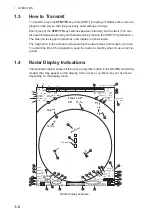TABLE OF CONTENTS
vii
1.39.3 Display capture.............................................................................................1-67
1.39.4 How to customize the operation ...................................................................1-69
1.39.5 Transmit time................................................................................................1-69
1.39.6 How to select the installation settings ..........................................................1-70
2.1 TT Display On/Off.......................................................................................................2-1
2.2 How to Acquire and Track Targets .............................................................................2-3
2.3 Manual Acquisition .....................................................................................................2-3
2.4 Automatic Acquisition .................................................................................................2-4
2.5 How to Stop Tracking a Target...................................................................................2-5
2.6 TT Symbol Attributes ..................................................................................................2-6
2.8 TT Data.......................................................................................................................2-8
2.9 TT List.........................................................................................................................2-9
2.10 Vector Modes ...........................................................................................................2-10
2.10.1 Description of vectors...................................................................................2-10
2.10.2 Vector mode and length ...............................................................................2-11
2.11.1 How to select the dot number and interval of the past position....................2-11
2.11.2 Past position display mode...........................................................................2-12
3.1 AIS Display On/Off .....................................................................................................3-1
3.2 AIS Display Filter ........................................................................................................3-3
3.3 How to Activate Targets .............................................................................................3-4
How to activate specific targets manually ......................................................3-4
How to select the number and interval of the past position............................3-7
3.8 ROT Setting................................................................................................................3-8
3.9 CPA/TCPA Alarm .......................................................................................................3-9
3.10 Automatic Target Activation........................................................................................3-9
3.11 AIS Target Data........................................................................................................3-10
3.12 AIS List .....................................................................................................................3-11