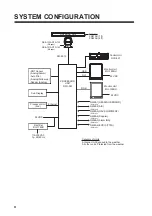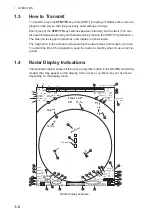1. OPERATION
1-6
1.5.4
List windows
There are three list windows (TT, AIS and Alarm) and they provide information about
tracking targets, AIS targets and generated alarms.
• TT list: Click the [LIST] icon for TT at the bottom of the display to show the TT list.
• AIS list: Click the [LIST] icon for AIS at the bottom of the display to show the AIS list.
• Alarm list: Right-click the [ALARM] icon at the top left corner then click [3 ALARM
LIST/HISTORY] to show the Alarm list.
How to close a list window
Click the close button (
u
) at the top right corner of the list window. Alternately, right-
click or left-click outside the window.
[TT LIST]
No. RANGE
BEARING
CPA TCPA
001
9. 60NM
058. 8°T
0. 00NM
00m00s
002
19. 2NM
059. 0°T
0. 00NM
00m00s
[AIS LIST] <SORT>NAME-UP 1/1
MMSI NAME
12XXXXXXXXX ABCXX
2345XXXXXXX AXX
[ALARM LIST] 1/1
ITEM TYPE
DATE/TIME
ROT SENSOR
ERROR
00:00:00 0000/00/00
AIS RECEIVE ERROR
AIS WARNING
00:00:00 0000/00/00