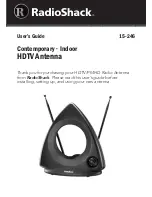dual mode with LC connector
Fibre
single mode with LC connector
Fibre
with RJ45 connector
Copper
There can be one of the following scenarios:
message
scenario
The SFP vendor string read out of SFP module. The vendor, model,
connector (RJ45/LC) and wavelength values are shown. Separate
SFP OK
window with more detailed information can be opened by clicking
the
more...
link.
No SFP module
No SFP
n/a
read error
–
no SFP
option
Status of the internal crossover of ethernet cables. (MDIX = internally crossed pairs,
MDI = direct connection, N/A means an unknown state).
MDIX
Tx state
Port transmitting status can be
Normal port operation
transmitting
Port transmitter is paused due to Pause frames reception
paused
Flow control
Mechanism for temporarily stopping the transmission of data on an Ethernet network.
Enabling flow control allows use of buffers of connected active network elements for
leveling uneven flow of user data. For correct operation it is necessary to also enable
Flow control on the connected device. Flow control is handled by sending Pause
frames to the connected device. See
Flow control
and
Pause limit
parameters.
Flow control can be one of the following values:
Flow control is disabled.
disabled
Flow control is enabled.
enabled
Flow control is enabled and activated. The port has requested the
link partner not to send any more data (by sending Pause frames).
active
QoS
Quality of Service status can be one of the following values:
QoS functions are disabled.
disabled
QoS according to 802.1p is enabled.
802.1p
QoS according to DSCP is enabled.
DSCP
QoS according to 802.1p and DSCP is enabled. The 802.1 prefer
tag is selected.
802.1p,DSCP
QoS according to 802.1p and DSCP is enabled. The DSCP prefer
tag is selected.
DSCP,802.1p
RAy2 Microwave Link – © RACOM s.r.o.
80
Configuration
Содержание Ray2
Страница 2: ......
Страница 6: ...6...
Страница 64: ...7 3 Status Fig 7 6 Menu Status RAy2 Microwave Link RACOM s r o 64 Configuration...
Страница 114: ...Fig 7 30 Menu Switch settings Advanced ATU edit RAy2 Microwave Link RACOM s r o 114 Configuration...
Страница 121: ...Fig 7 33 Menu Switch settings Advanced STU edit 121 RACOM s r o RAy2 Microwave Link Configuration...
Страница 219: ...Appendix B Rain zone map 219 RACOM s r o RAy2 Microwave Link Rain zone map...
Страница 234: ...234...