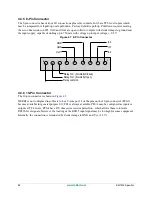EM1500 User’s Manual
19
3. A
SSIGNING
AN
IP A
DDRESS
TO
THE
EM1500
To talk to the EM1500 over its Ethernet interface requires an IP address.
3.1 How to Obtain an IP Address
There are two ways to obtain a valid IP address for the EM1500. One is through dynamic assignment using
DHCP/BOOTP. The EM1500 is a DHCP client by default. If a DHCP server resides on the same LAN as
the EM1500, an IP address will be assigned to the EM1500 when it is powered on.
Dynamic allocation of an IP address works well during configuration, but if the EM1500 will act as a
server when it is deployed in the field you will need to have a permanent IP address assigned to it so that it
can be contacted later.
The second way to obtain a valid IP address is to have your network administrator assign one to you.
Assigning an IP address to the EM1500 is explained in the next section.
3.2 How to Tell the EM1500 its IP Address
There are two ways you can tell the EM1500 its statically assigned IP address.
•
Directed ping
•
Stand-alone configuration program
The latter you might recognize as a way to configure the EM1500. The first method, directed ping, is only
useful for assigning the IP address.
After using directed ping to set the IP address, you can then use a web browser to complete the configura-
tion process.
Содержание EM1500
Страница 14: ...10 www rabbit com Introduction...
Страница 22: ...18 www rabbit com Getting Started...
Страница 76: ...72 www rabbit com EM1500 Configuration...
Страница 90: ...86 www rabbit com EM1500 Specifications...
Страница 104: ...100 www rabbit com Serial and TCP Protocols...
Страница 118: ...114 www rabbit com EM1500 FAQ...