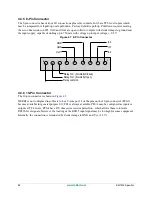EM1500 User’s Manual
31
5. EM1500 C
ONFIGURATION
This chapter explains all of the available configuration parameters. The stand-alone program (named
emconf
for Linux users and
emcomf.exe
for Windows) will be used for this purpose. Both versions of
the configuration utility are on the CD that comes with the EM1500 Tool Kit.
The information contained in this chapter is also useful for someone using a web browser for configuration
since the user interface for both methods have a similar organization (with some differences) and identical
terminology. If you are using a web browser for configuration instead of the stand-alone program, you will
need to assign an IP address to the unit before you can point your browser at it. For instructions, please see
Chapter 3., “Assigning an IP Address to the EM1500.”
This is the main difference between the two config-
uration methods. The other differences are detailed at the end of the chapter.
5.1 Ethernet Modem Configurator
The configuration process is broken down into functional areas that correspond with the tab names
arranged vertically in the GUI of
emconf
. The categories are summarized here and explained fully in the
rest of this chapter.
•
General
- This is where you set/display router and nameserver addresses and the
security option for encryption of configuration data. You may also enable/disable TCP
keepalives and specify how often to send them.
•
Aux I/O
- This dialog displays advanced options. Choose
View | Advanced
from the
main menu if you can not see this tab when you run
emconf
. This is where you config-
ure SER3 as a full 9-wire DTE. This is also where you set parameters for the relay and
some of the I/O pins.
•
Network
- The IP address and netmask are entered here. This is also where you
enable/disable the use of DHCP or directed ping.
The remaining categories apply to each serial port individually, as opposed to the unit as
a whole. Clicking on the corresponding tabs will reveal a tab for each serial port
arranged horizontally along the top of the program window.
•
Serial
- Serial port speed, geometry and flow control settings are entered here. This is also where
you may cause an action on the relay when a connection is made from the network to the serial port
and /or when the connection is closed.
•
Modem
- This is where you enable software emulation of a Hayes-compatible modem. This may be
done for any serial port.
Содержание EM1500
Страница 14: ...10 www rabbit com Introduction...
Страница 22: ...18 www rabbit com Getting Started...
Страница 76: ...72 www rabbit com EM1500 Configuration...
Страница 90: ...86 www rabbit com EM1500 Specifications...
Страница 104: ...100 www rabbit com Serial and TCP Protocols...
Страница 118: ...114 www rabbit com EM1500 FAQ...