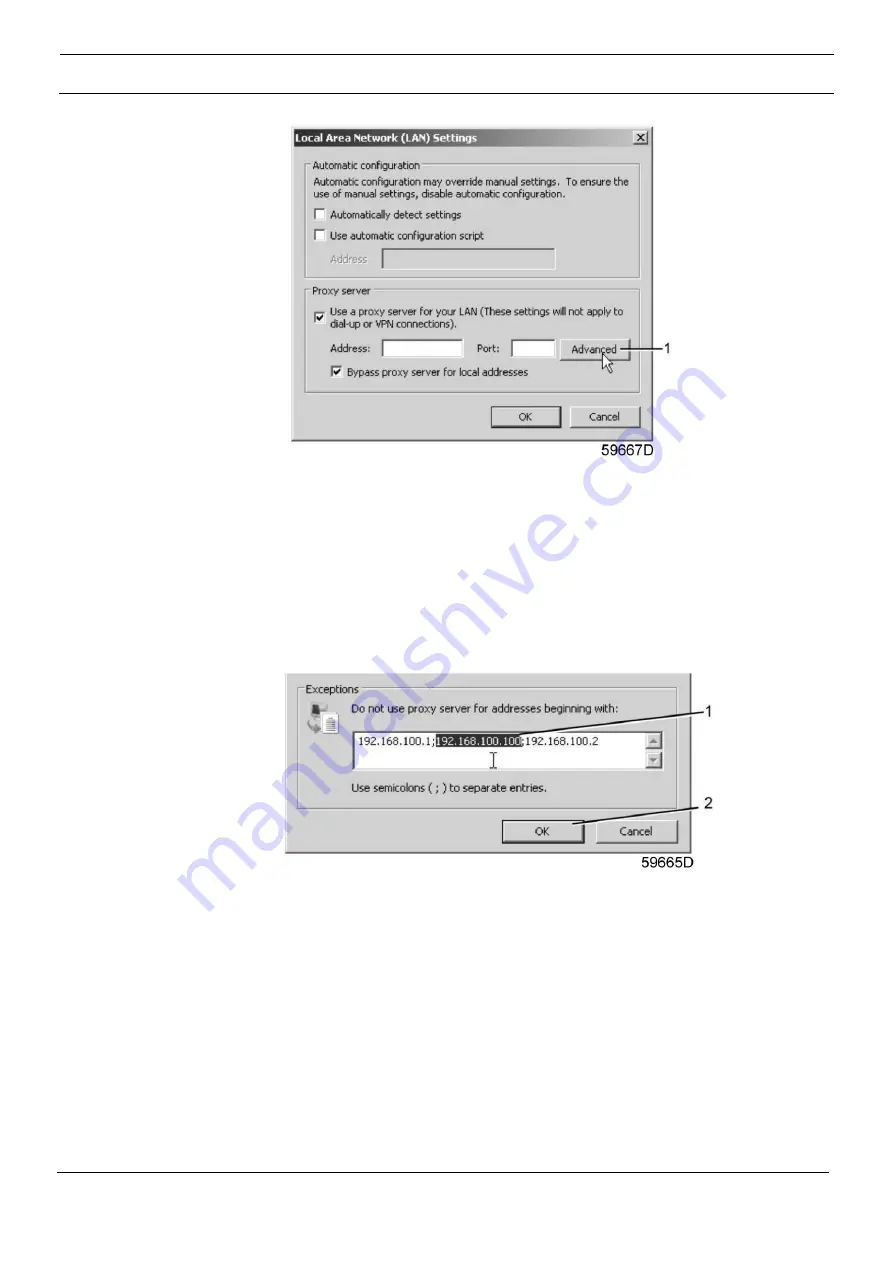
Instruction Book
9828 0934 73
81
•
In the Exceptions Group box, enter the IP address of your controller. Multiple IP addresses can be
given but they must be separated with semicolons (;).
Example:
Suppose that you already added two IP addresses (192.168.100.1 and 192.168.100.2). Now you add
192.168.100.100 and separate the 3 IP addresses by putting semicolons between them (1) (see picture).
Click OK (2) to close the window.
Viewing the controller data
•
Open your browser and type the IP address of the controller you want to view in your browser (in
this example http://192.168.100.100). The interface opens:
Содержание QED 1050
Страница 2: ......
Страница 4: ...Instruction Book 4 9828 0934 73...
Страница 89: ...Instruction Book 9828 0934 73 89 Dimension drawing of air cooled QED 1050 ES 510 imperial units...
Страница 90: ...Instruction Book 90 9828 0934 73 Dimension drawing of air cooled QED 1050 ES 510 metric units...
Страница 94: ...Instruction Book 94 9828 0934 73 4 2 Installation proposal Example Installation proposal metric unit...
Страница 134: ...02 2021 No 9828 0934 73 Ed 00...
















































