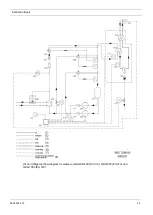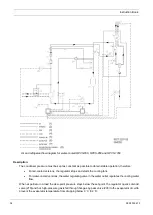Instruction Book
46
9828 0934 73
Description
When the voltage is switched on, the main screen is shown automatically (see section
•
To go to the Menu screen, highlight the Menu button (2), using the Scroll keys.
•
Press the Enter key to select the menu. Following screen appears:
•
The screen shows a number of icons. Each icon indicates a menu item. By default, the Inputs
icon is selected. The status bar shows the name of the menu that corresponds with the
selected icon.
•
Use the Scroll keys to select an icon.
•
Press the Enter key (2) to open the menu or press the Escape key (3) to return to the Main screen.
Содержание QED 1050
Страница 2: ......
Страница 4: ...Instruction Book 4 9828 0934 73...
Страница 89: ...Instruction Book 9828 0934 73 89 Dimension drawing of air cooled QED 1050 ES 510 imperial units...
Страница 90: ...Instruction Book 90 9828 0934 73 Dimension drawing of air cooled QED 1050 ES 510 metric units...
Страница 94: ...Instruction Book 94 9828 0934 73 4 2 Installation proposal Example Installation proposal metric unit...
Страница 134: ...02 2021 No 9828 0934 73 Ed 00...