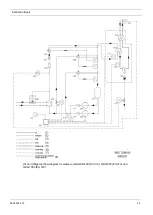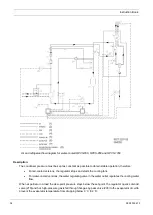Instruction Book
9828 0934 73
47
3.6 Inputs menu
Control panel
(1)
Scroll keys
(2)
Enter key
(3)
Escape key
Menu icon, Inputs
Function
To call up information regarding the actually measured data and the status of some inputs such as the
Vessel Pressure.
Procedure
Starting from the main screen (see
•
Move the cursor to the action button Menu and press the Enter key. Following screen appears:
•
Press the Enter key. A screen similar to the one below appears:
Содержание QED 1050
Страница 2: ......
Страница 4: ...Instruction Book 4 9828 0934 73...
Страница 89: ...Instruction Book 9828 0934 73 89 Dimension drawing of air cooled QED 1050 ES 510 imperial units...
Страница 90: ...Instruction Book 90 9828 0934 73 Dimension drawing of air cooled QED 1050 ES 510 metric units...
Страница 94: ...Instruction Book 94 9828 0934 73 4 2 Installation proposal Example Installation proposal metric unit...
Страница 134: ...02 2021 No 9828 0934 73 Ed 00...