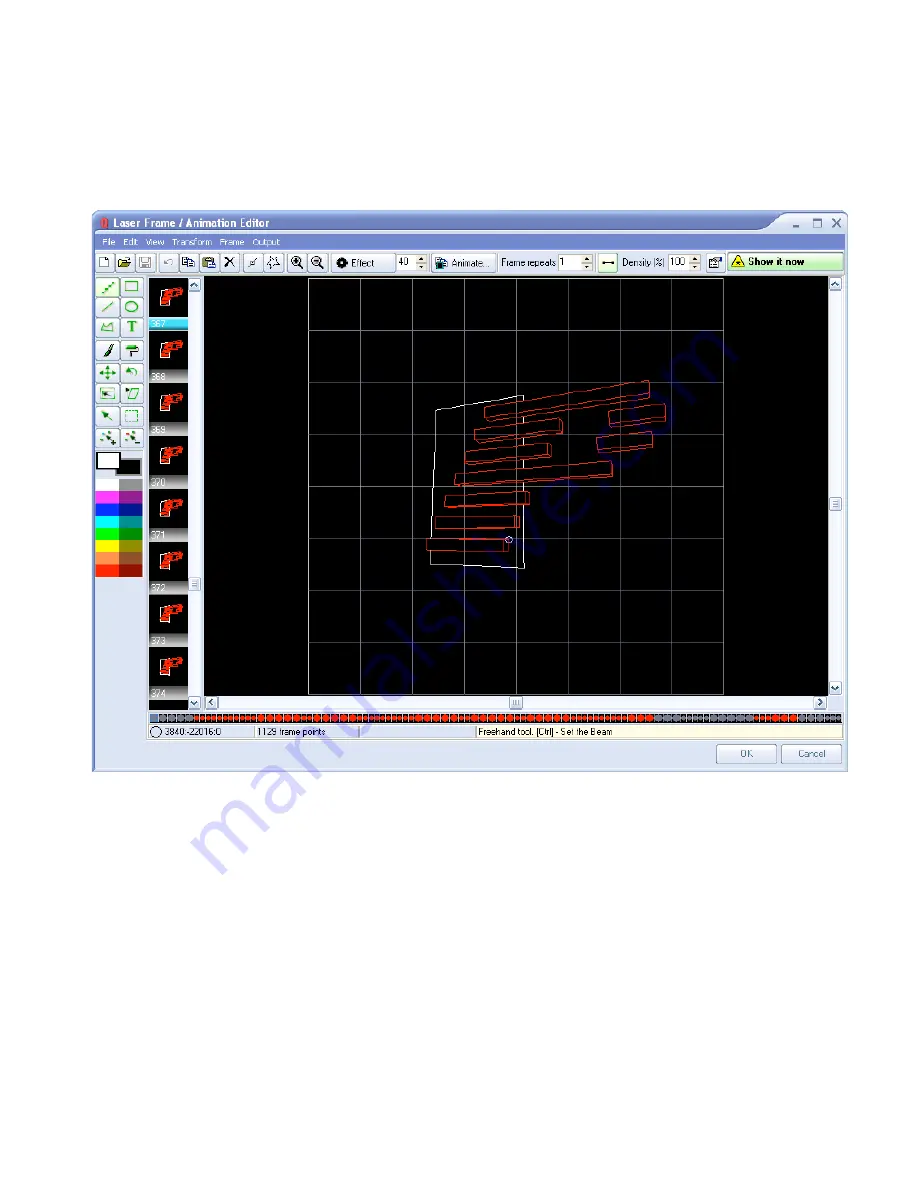
Laser Frame/Animation editor
QuickShow includes an easy-to-use, yet full-featured Frame and Animation editor.
Powerful, yet easy to use
The editor works just like a simple Paint program and yet it takes all of the headaches out of creating
laser frames because points are placed automatically.
Just click on a drawing tool found in the upper left side of the window, choose a color, and start drawing.
You can even load existing animations in Pangolin or ILDA format and edit them as well.
Right click on any cue and select Edit to display the Edit window.
Following is a brief description of each menu options and shortcut icons:
74
Содержание FB3-QS
Страница 1: ...Lasershow Designer QuickShow And FB3 QS User Manual...
Страница 8: ...8...
Страница 35: ...35...
Страница 91: ...Adding an effect and adjusting parameters Quickly accessing often used values 91...
Страница 108: ...108...






























