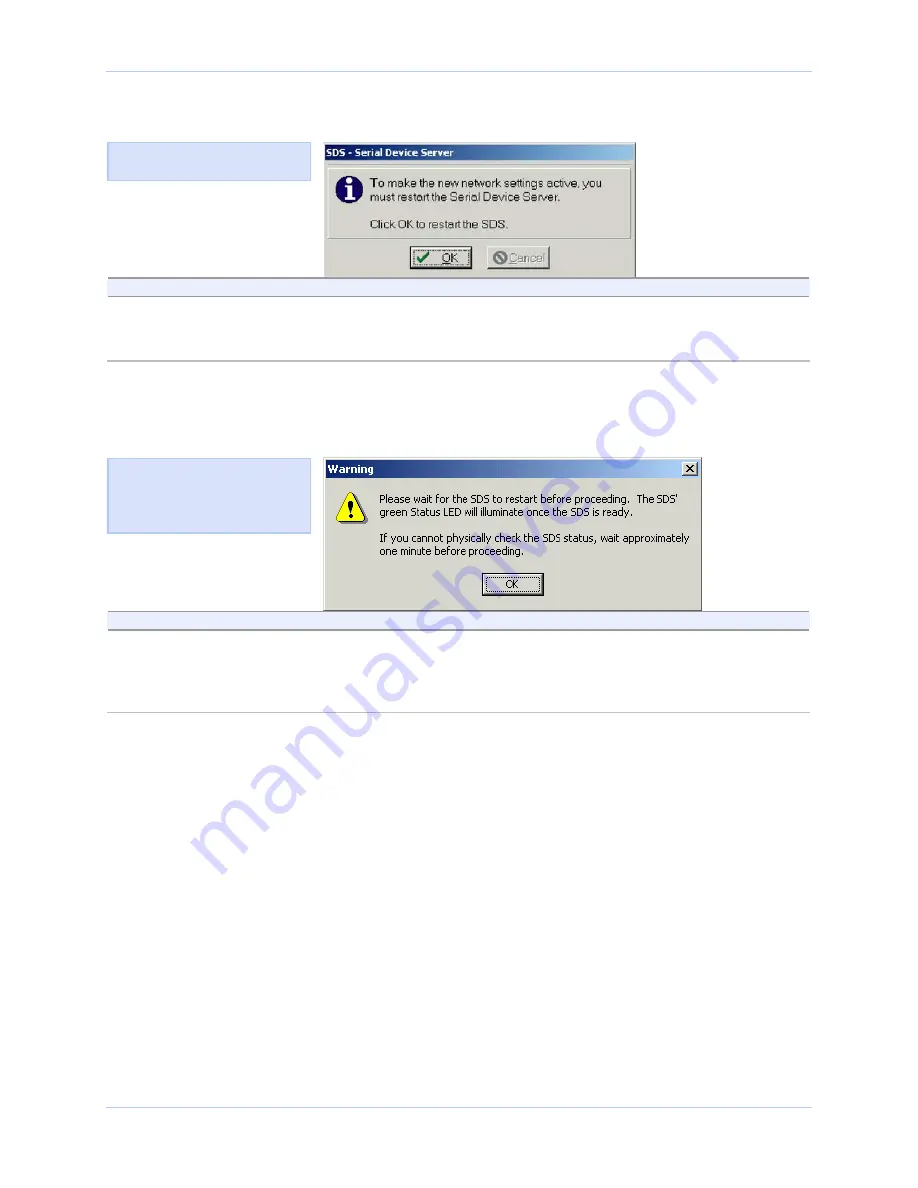
Quatech SDS User’s Manual
Installing the device drivers
Figure 15 - Restart confirmation pop-up box
Figure 16 shows the Restart
confirmation pop-up box.
Step
Procedure
Description
Step 20
Press OK to restart the SDS and make
your changes active.
The SDS reboots and takes on the new
configuration. The Information pop-up
box displays.
Continue with
□
Step 21.
Figure 16 - Information pop-up box
Figure 17 warns you that the
SDS needs time to reset. Wait
until the Status LED glows
green, and then press OK.
Step
Procedure
Description
Step 21
When the Status light glows green, press
OK.
The glowing Status light indicates that
the SDS is ready. The TCP/IP Network
Configuration Parameters screen displays.
Continue with
□
Step 22.
July 2005
940-0183-153
Page 23
Содержание Serial Device Server
Страница 6: ......






























