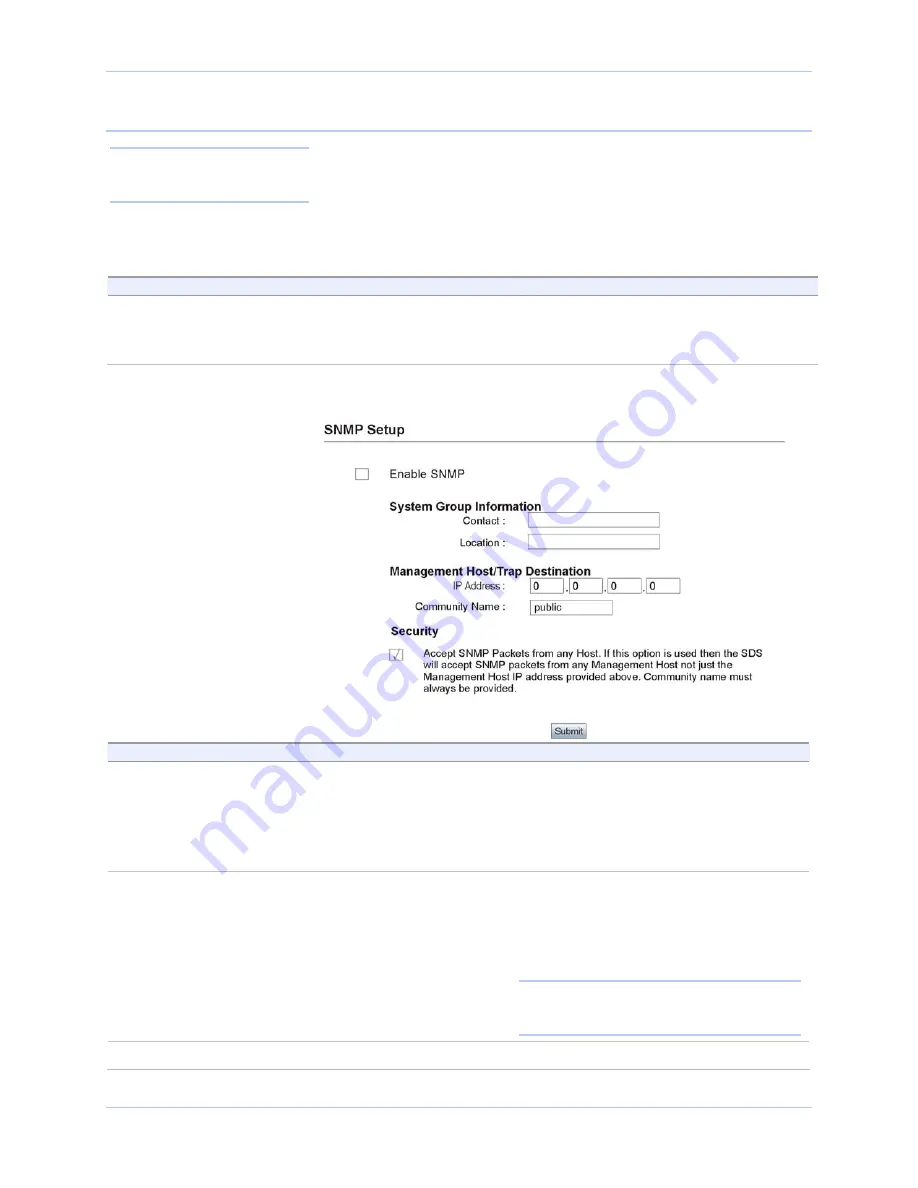
Configuring the SDS using a Web interface
Quatech SDS User’s Manual
Page 52
940-0183-155
April 2008
Setting SNMP parameters
SDS devices with firmware revision 5.0 and higher have been
enhanced with additional Flash RAM to support SNMP. Older
hardware does not have sufficient memory to store the SNMP agent.
To determine the firmware revision level of an SDS, navigate to the
Home page in the Web-based interface (see page 45). The F/W
revision level is shown at the bottom of the Home page.
Step
Procedure
Description
Preliminary
Step
Click on Network in the selection bar
and then select SNMP Setup from the
left panel.
The SNMP Setup screen shown on the
following page displays.
Figure 47 - SNMP Setup screen
Step
Procedure
Description
Step 1
Enable or disable SNMP in the SDS.
¾
Select the Enable SNMP checkbox to
enable SNMP. Continue with
□
Step 2
.
¾
Clear the checkbox to disable SNMP.
Go to
□
Step 5
.
By default, SNMP is disabled and the
checkbox is cleared.
Step 2
Enter the System Group information.
¾
Contact:
¾
Location:
The Contact should be the person
responsible for the operation of the SDS.
The Location could be as general as Italy
or as specific as the 3
rd
floor storage closet.
Note: The System Group Description is the
same as the SDS Descriptive Name, which
you can set on the Administration screen.
Step 3
Enter the Management Host/Trap
Note: Only SDS devices with a
firmware revision level of 5.0
and above can support SNMP.
















































