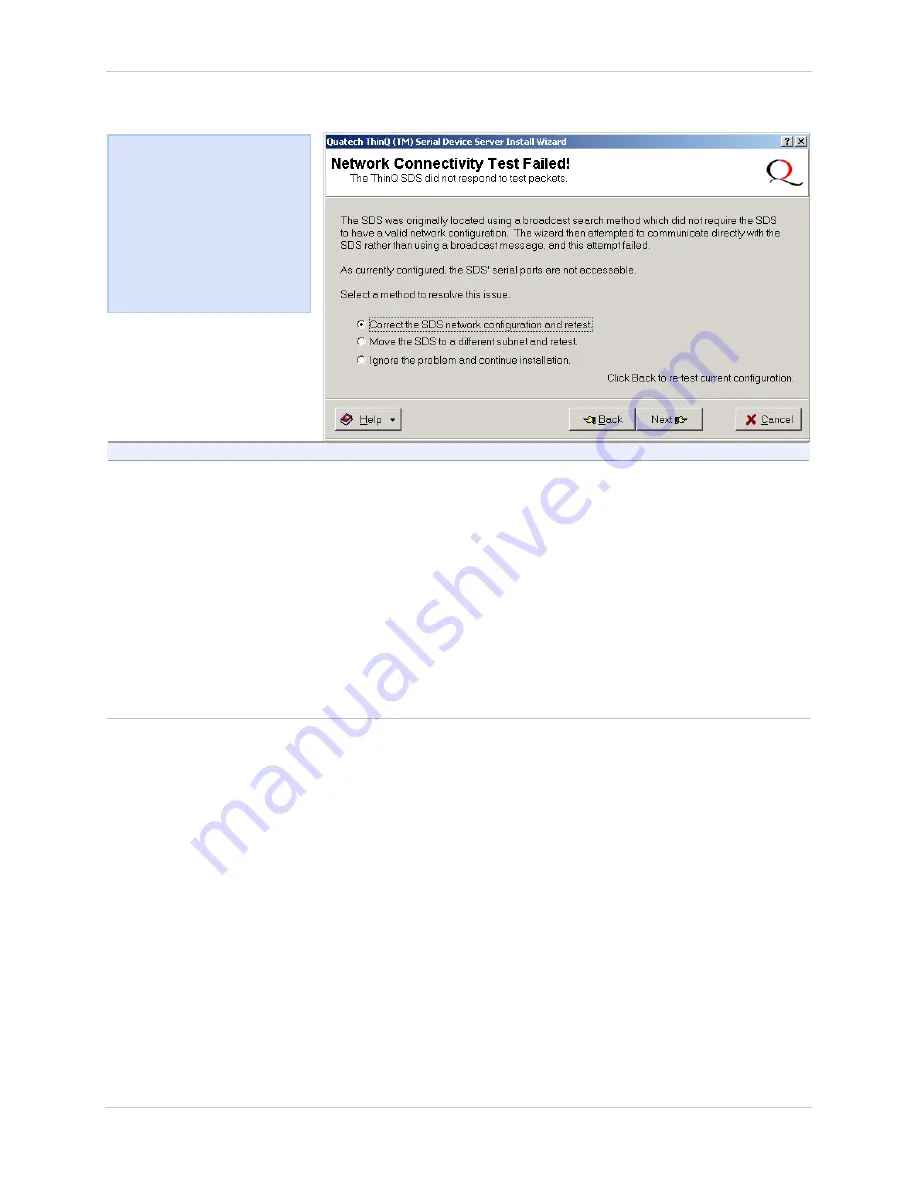
Installing the device drivers
Quatech SDS User’s Manual
Page 44
940-0183-155
April 2008
Figure 41 - Network Connectivity Test Failed screen
Step
Procedure
Description
Step 55
Select one of the following options:
¾
Correct the SDS network
configuration and retest.
Press Next to
continue
.
¾
Move the SDS to a different subnet
and retest.
Press Next to continue
.
¾
Ignore the problem and continue
installation.
Press Next to continue
.
Click Back to retest current configuration.
If you are not sure of the configuration
parameters, consult your system
administrator. The Internet Protocol
(TCP/IP) Properties dialog box displays.
Go to
□
Step 32.
Check with your system administrator
for the subnet address. The Locate the
Serial Device Server on remote subnet
screen displays.
Go to
□
Step 45
.
The TCP/IP Network Configuration
Parameters screen displays.
Go to
□
Step 16
.
Figure 42 displays when the
IP connection test fails. It
presents you with these three
options:
¾
Change the SDS’ IP
configuration and retest
¾
Move the SDS to a
different location and retest
¾
Ignore the problem and
continue installing
















































