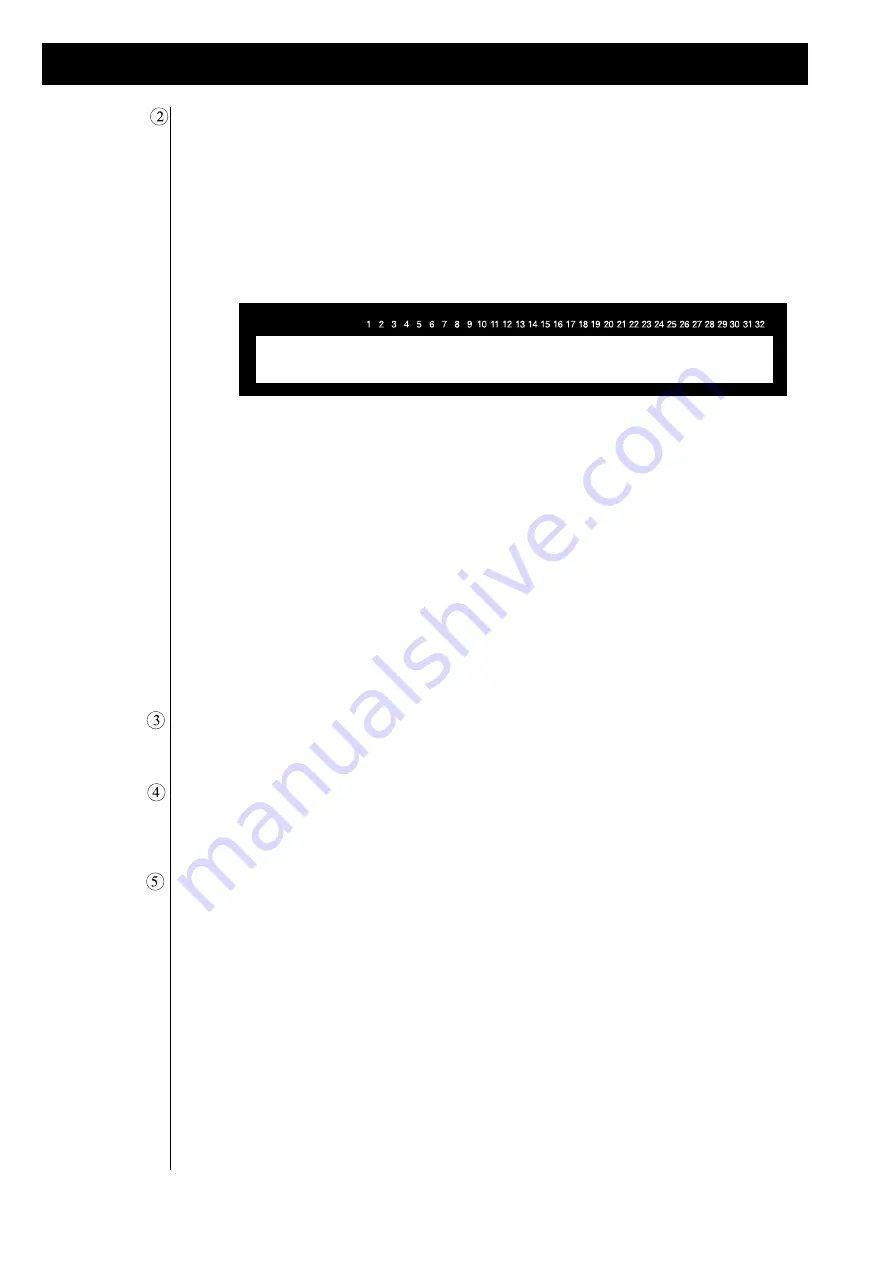
6
Basic Operation
The "info"-key facilitates managing midi-channels. While pressing this key a "channel-usage" -display
appears explaining which midi-channels is controlled by what section of Cyber 6.
Cyber 6 offers following sections at your disposal:
1.) masterkeyboard (K)
The letters in breackets appear on channel-
2.) motivator arpeggiator (A)
usage-display on the channel which is used
3.) motivator-gater (G)
by the section. Small letters appear when channel
4.) motivator-chord-play (C)
is occupied but not used by section.
5.) sequencer (S)
example:
K AA SS
Channel Usage Display Mem96%
Each of these sections can steer up to 8 channels at the same time. For receiving a better survey you can use
"channel-usage" - display any time in order to make clear which midi- channel is being used at the mo-
ment. Above the display the numbers 1 - 32 are printed number 1 - 16 correspond to midi-channel 1 - 16
exit A. Numbers 17 - 32 correspond to midi- channels 1 - 16 exit B. If there is a (K) beneath figure 1 on the
display the midi- channel 1 exist.
K means, that this channel is used by the masterkeyboard. If there is an A beneath 17 on the display, midi-
channel 1, exit B is controlled by one of the two motivators within the arpeggiator-mode. The first 32
white keys are also numbered 1 - 32. If you press an occupied midi-channel with a key while holding the
"info"-key, Cyber 6 automatically jumps to the edit menu of the corresponding section. The "info"-button
is also a great help in the selection of midi-channels. All submenus, which are relevant for midi-channel-
selection are working with the "info"-button. When the channel-selection is highlighted, you can select the
midi-channel by holding the "info"-button down and pressing the corresponding white key of the key-
board. This facilitates selecting midi-channels not yet occupied. In case of double assignment the corre-
sponding sections are displayedon the display by turns.
With the cursor keys you can tap single parameters of a display page. After having reached the last param-
eter of one page, the cursor jumps back to the first one.
With "enter" - key numeric value entries of the number are confirmed. Parameters, which allow selection
of key-numbers such as a splitpoint or a transpose can be loaded directly over the keyboard by holding
down the "enter" - key. If you want to exit the edit menu press "exit".
The keyboard has two different functions. By using triple-digit numbers from 001 to 128 the128
masterkeyboard-programs can be called during operation. If you do not want to punch in a triple -digit
number each time, you can leave the corresponding zero of numbers without 10`s and 100`s. However,
after entering the number press "enter".
example:
selecting program no. 4:
either:
(004) enter
or
(4) enter
During editing, numbers can be punched in the same manner. Further, the "+/-"-buttons allows increasing
and decreasing of values.
Содержание CYBER-6
Страница 1: ...1 B E D I E N U N G S H A N D B U C H CYBER 6 The Realtime Enhancer...
Страница 2: ...2...
Страница 62: ...62 Warranty card...






























