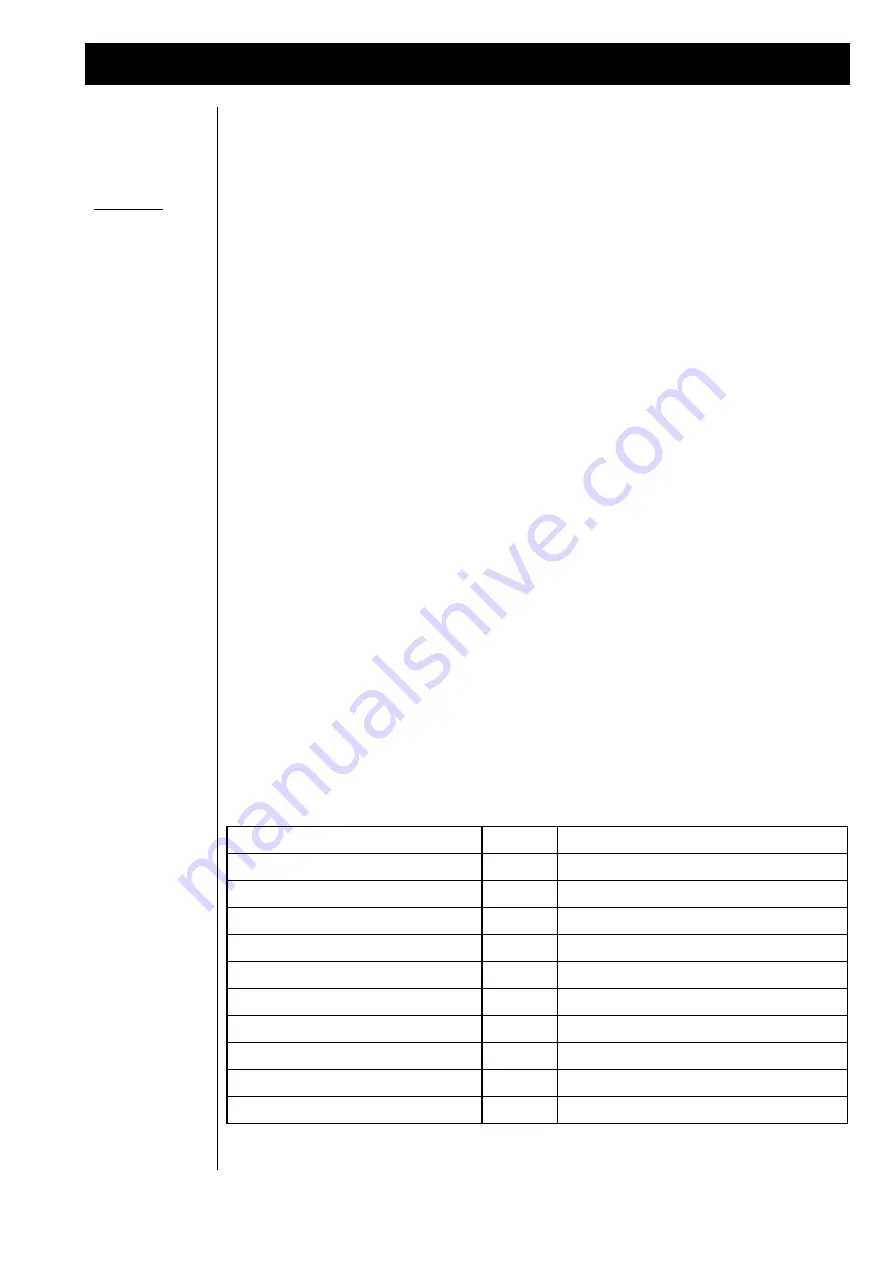
17
2.) While holding the "enter"-button you can also change the pitch by pressing only the desired transpose
offset at the keyboard of the CYBER-6. The original pitch is at C 4 on the keyboard. At the top of the
keyboard you see printed numbers between 1 - 32. The key direct under the number 15 is the note C 4.
Notes higher from this point will increase the pitch and keys lower from this point will decrease the pitch.
To learn more about the effect of the transpose parameter it´s useful to try out the new function with a few
example programs. For the following examples you need a program which contains 4 zones which are
layered with the same key window. You can use for every zone the same midi-channel, but be careful with
the input of program-changes and and volume. It must be the same at every zone when using one Midi-
channel. In the listing below you see four different examples of typical transpose-settings:
Example 1:
Example 2:
Example 3:
zone 1:
C2
Zone e:
C2
Zone 1:
C3
zone 2:
C3
Zone 2:
G2
Zone 2:
D#3
zone 3:
C4
Zone 3:
C3
Zone 3:
G3
zone 4:
C5
Zone 4:
G3
Zone 4:
C4
Example three is a good setting for techno-chords. Check out your own chords by setting other values. In
the next chapter you will learn everything about the realtime controllers. If you want to play programs with
layered and transposed keyboard zones with the same midi-channel, it´s necessary to filter the realtime
controllers of all zones except of one to reduce the midi-data stream. By activating the realtime-controller
for all zones, you send every controller message four times to the used synthesizer. This will cause timing
problems!
Aktivating the realtime-controllers
CYBER-6 has different realtime-controllers to manipulate the sounds of your synth in realtime. For every
zone you can decide, which controller you want to use on and which you don´t want to send on the zones
midi-channel. With this feature you can decide, that for example the modulation send by wheel 1 would
only control the synthesizer, which is controlled by zone 1.
The selection of the midi-controller, which will be send by using the selected realtime-controller is speci-
fied in another submenu of the masterkeyboard-edit menu. The determination of the realtime-controller,
therefor the midi-controller which will be send by the realtime-controller is the same for all zones. It would
be a hard work for midi, if the midi-controller would be different for every zone.
Generally you have two different kinds of midi-controller. The first kind are continuos controllers which
you need for parameter-changes like filter-cutoff control, volume-control and so on. The other kind has
only switch-functions. The most known usage of this kind of realtime-control ist the sustain-function like
at the footpedal of pianos. In the following chart you see the different realtime controls of the CYBER-6.
realtime-controller
menu-page function
Foot Switch 1
4
switch-function controller selectable
Foot Switch 2
4
switch-function controller selectable
Pitch-Bend
5
reserved for pitch-bending
Wheel 1
5
continuous controller, midi-controller selectable
Wheel 2
5
continuous controller, midi-controller selectable
Aftertouch
5
continuous controller, midi-controller selectable
Pedal-Jack
6
continuous controller, midi-controller selectable
Control 1
6
continuous controller, midi-controller selectable
Control 2
6
continuous controller, midi-controller selectable
Control 3
6
continuous controller, midi-controller selectable
Activating the
realtime control-
lers.
Exercise 4: Pro-
gramming of
examples with
Transpose func-
tion.
Содержание CYBER-6
Страница 1: ...1 B E D I E N U N G S H A N D B U C H CYBER 6 The Realtime Enhancer...
Страница 2: ...2...
Страница 62: ...62 Warranty card...









































