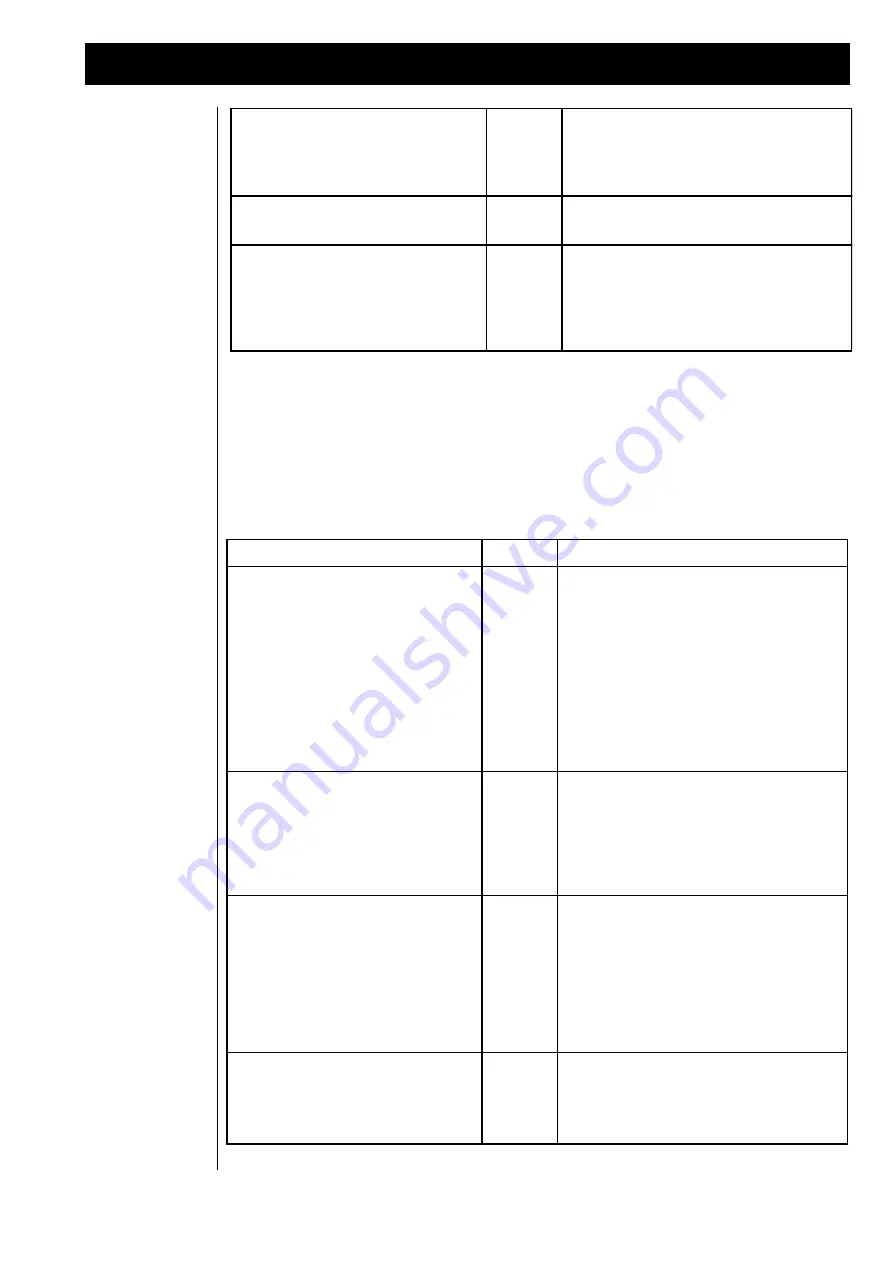
37
calling up a program-change-bank
Bank
Due to the rising amount of different sounds you
have to set a bank-change-command before the
program-change to select the corresponding
program-change-bank.
Setting the program-changes
Prg
Here the sound can be set for the track to be played
in.
Setting the volume of the activated track Vol
With this parameter you can adjust the volume of
the selected track. Later, when you have already
made some more tracks, this feature becomes more
important, because then you can adjust and correct
the levels between the tracks.
Further track-parameters are found on the next page of the display:
<4> SEQUENCER Track: 1
Transp:C 3 KBD-Transp:OFF Length:2 CLR
desired operation
name
description/explanation
Choosing a transpose-value for a selected
track
Transp
Sometimes one wishes to reach pitches that are
situated outside the range of the keyboard of the
CYBER-6. Therefore the whole range can be
shifted 3 octaves up- and downwards. Besides that
this feature can also be used to compensate
difficulties concerning extraordinary keys... The
transpose-factor can be set by using the
“+/-”-buttons or with the help of the keyboard:
therefore the “ENTER”-button must be kept
pressed and then hit the corresponding key on the
keyboard. Of course in this case the cursor must be
positioned at the parameter “Transp”.
Activating the keyboard-realtime-transpose
KBD-Trans Already played-in sequences can be transpose by
the CYBER-6 while they are played. This is a
marvellous and very helpful feature for live-acts.
Sometimes it is meaningful to exclude several
tracks from these transposes (e.g.: drum-tracks
etc.). In these tracks the parameter “KBD-Transp”
has to be switched “OFF”.
Setting the track-length
Length
Each track of the CYBER-6 can have a different
length, it can be selected between 1 and 8 bars
individually. Shorter tracks are looped
automatically up to the length of the pattern. Due
to that you can economize a lot of memory if e.g.
in an 8-bar-theme the length of a 4th-bass-drum is
set to 1. The “Length”-parameter can be changed
only in empty tracks, so eventually a track has to
be erased before changing the length.
Erasing a track
CLR
If the cursor is positioned at this parameter a track
can be erased by pressing the “ENTER”-button. If
a track has been erased inadvertently it can be
reinstalled with the help of the “UNDO”-function
on the next page of the display.
track oriented parameters
Содержание CYBER-6
Страница 1: ...1 B E D I E N U N G S H A N D B U C H CYBER 6 The Realtime Enhancer...
Страница 2: ...2...
Страница 62: ...62 Warranty card...
















































