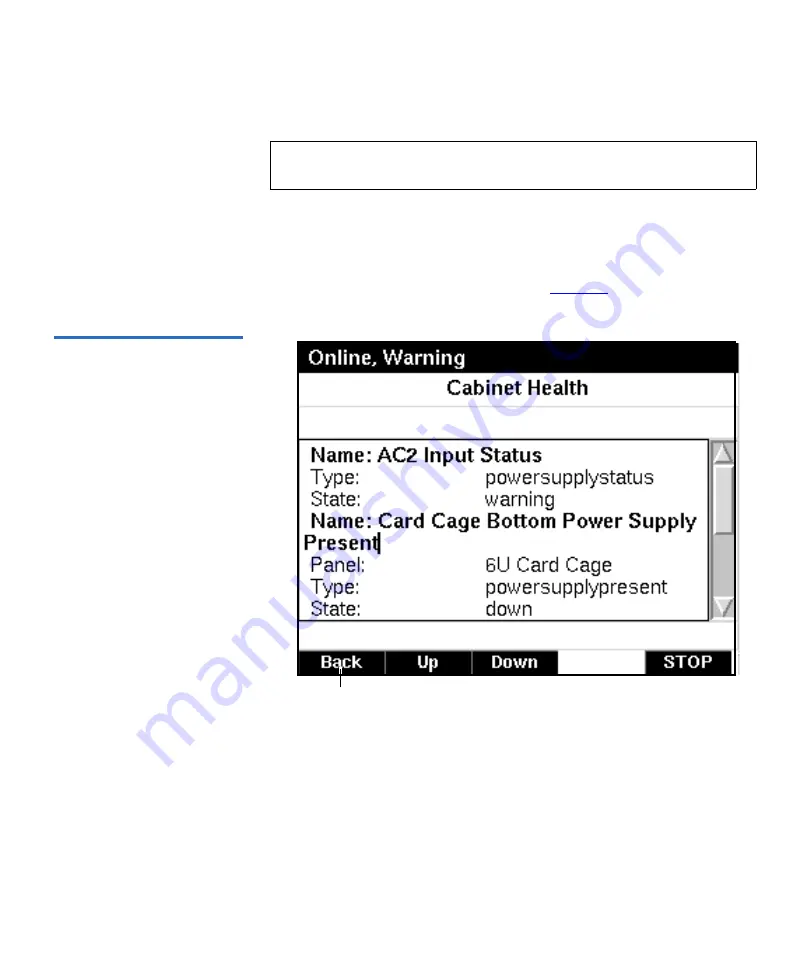
Chapter 2 Basic Library Operations
OCP Components
Quantum PX720 User’s Guide
63
Health Status Information
2
To view library health status information:
1
From the
Menu
screen, use the up and down arrows to highlight
Health Status
and press
Select
.
The
Health Status
screen displays (see
):
Figure 38 Health Status
Screen
The
Health Status
screen displays the current library health.
When you are finished viewing health status information, press
Back
to
return to the
Menu
screen.
Note:
Health status is only displayed if the library health is in a
critical or warning state.
Back
Содержание PX720
Страница 23: ...StorageCare Guardian Quantum PX720 User s Guide xxiii...
Страница 179: ...Chapter 3 Quantum PX720 Remote Management Setup Quantum PX720 User s Guide 156 Figure 90 Secure Key Page...
Страница 231: ...Appendix B Relocating the Library Crating the Library Quantum PX720 User s Guide 208 Figure 112 Crating the Library...
Страница 247: ...Appendix D Regulatory Statements Declaration of Conformity Quantum PX720 User s Guide 224 Declaration of Conformity...






























