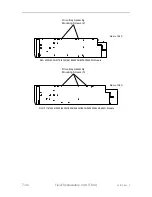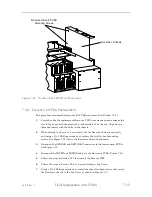501510 Rev. S
Field
–
Replaceable Units (FRUs)
7-57
1.
Align the threaded inserts in the PCBA with the mounting holes in the right
side of the library’s chassis and use a No. 1 Phillips screwdrive
r to reinstall the
two flat-head mounting screws. See Figure 7-35.
2.
Reconnect the ribbon cable to the X-Clear Emitter PCBA. See Figure 7-34.
3.
Align the mounting screw threaded inserts in the cover with the mounting holes
in the right side of the library’s chassis and use a No. 2 Phillips screwdriver to
reinstall the Cover Bracket with five flat-head screws. See Figure 7-35.
4.
Reinstall the Carriage Assembly into the RLS (Section 7).
5.
Proceed to Section 7.24 to calibrate the RLS.
7.17
Sensor Master and Slave Assemblies
RLS-4124
(8mm) Please contact Technical Support
RLS-4221
(8mm) Please contact Technical Support
RLS-44XX
(8mm) Please contact Technical Support
RLS-5116
(SAIT) Please contact Technical Support
RLS-52XX
(SAIT) Please contact Technical Support
RLS-62XX
(SDLT) Please contact Technical Support
RLS-8116
(LTO) Please contact Technical Support
RLS-8216H
(LTO) Please contact Technical Support
RLS-82XX/82XXD (LTO) Please contact Technical Support
RLS-8404/8404D (LTO) Please contact Technical Support
RLS-8444/8444D (LTO) Please contact Technical Support
Sensor Master and Slave Assemblies are always replaced in pairs and the Carriage
Assembly must be removed from the RLS before the FRU can be replaced. The RLS
must be calibrated after replacing the Sensor Master and Slave Assemblies FRU.
Required Tools and Supplies:
•
No. 1 Phillips Screwdriver
•
No. 2 Phillips Screwdriver
•
5/64-inch Allen (Hex) Wrench
•
3-inch Cable Tie (P/N 669-1001-9)
Содержание RLS-4470
Страница 1: ...RLS 8000 Tape Library Technical Service Manual 501510 Rev S...
Страница 2: ......
Страница 14: ...xiv 501510 Rev S This page left blank intentionally...
Страница 16: ...1 2 Introduction 501510 Rev S Table 1 1 Applicable Documents...
Страница 20: ...1 6 Introduction 501510 Rev S This page left blank intentionally...
Страница 23: ...501510 Rev S Description and Theory of Operation 2 3...
Страница 34: ......
Страница 50: ...3 16 The Operator Interface 501510 Rev S This page left blank intentionally...
Страница 64: ...4 14 The Maintenance Menu 501510 Rev S This page left blank intentionally...
Страница 65: ...501510 Rev S The Private Menu 5 1 5 The Private Menu...
Страница 69: ...501510 Rev S The Private Menu 5 5 10 Close the Front Panel Door...
Страница 144: ...7 40 Field Replaceable Units FRUs 501510 Rev S 4 Reinstall the Carriage Assembly into the RLS as described in Section 7...
Страница 184: ...8 6 Firmware Updating 501510 Rev S Figure 8 2 Sample of the Library Firmware Upload Progress Screen...
Страница 188: ...8 10 Firmware Updating 501510 Rev S Figure 8 7 Properties Screen...
Страница 205: ...501510 Rev S RLS Expansions 9 13 This page left blank intentionally...