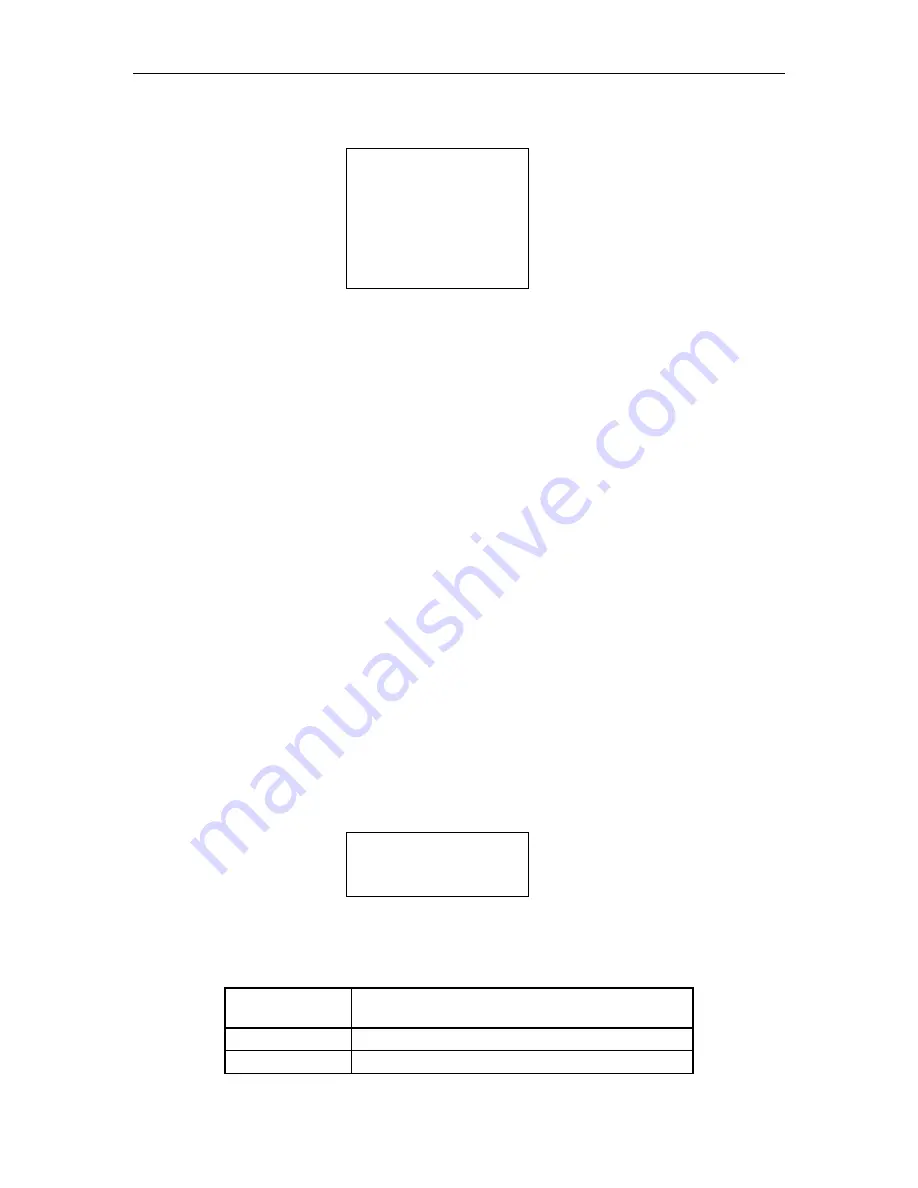
501510 Rev. S
The Private Menu
5-17
5.4.9
The Private\Control Panel status screen
P••••••Control Panel
Address: xx
Type: dddddddddd
Rev: ddd.ddddd-ddd
Mode: NORMAL
+5V: dd.dd
Door Latch: 0
Temperature:ddd.dC
VIOP Door Latch: 0
The following data is displayed on the Control Panel Status screen:
•
Address
The I
2
C address of the Serial Control Panel microprocessor.
•
Type
Th
e part number of the Serial Control Panel microprocessor’s firmware.
•
Rev
The revision of the Serial Control Panel microprocessor’s firmware. Leading
zeroes are suppressed.
•
Mode
Normal or Boot modes are possible. Boot occurs during firmware uploading.
•
+5V
The +5V supply voltage to the Serial Control Panel.
•
Door Latch
A zero indicates the Door is unlatched. A 1 indicates the door is latched.
•
Temperature
The temperature in degrees C at the Serial Control Panel.
•
VIOP Door Latch
A zero indicates the Door is unlatched. A 1 indicates the door is latched.
5.4.10
The Private\Display A/D status screen
Private••Display A/D
+24V ddddd
+5V ddddd
+3.3V ddddd
The Display A/D Status screen displays the current analog to digital converter read-
ings. Only three of the possible 8-channels are presently used. The signals are de-
scribed in Table 5-1 below.
Input Signals
Description
+24V
The Reg24V System Power Supply
+5V
The Executive PCBA +5V Regulator Output
Содержание RLS-4470
Страница 1: ...RLS 8000 Tape Library Technical Service Manual 501510 Rev S...
Страница 2: ......
Страница 14: ...xiv 501510 Rev S This page left blank intentionally...
Страница 16: ...1 2 Introduction 501510 Rev S Table 1 1 Applicable Documents...
Страница 20: ...1 6 Introduction 501510 Rev S This page left blank intentionally...
Страница 23: ...501510 Rev S Description and Theory of Operation 2 3...
Страница 34: ......
Страница 50: ...3 16 The Operator Interface 501510 Rev S This page left blank intentionally...
Страница 64: ...4 14 The Maintenance Menu 501510 Rev S This page left blank intentionally...
Страница 65: ...501510 Rev S The Private Menu 5 1 5 The Private Menu...
Страница 69: ...501510 Rev S The Private Menu 5 5 10 Close the Front Panel Door...
Страница 144: ...7 40 Field Replaceable Units FRUs 501510 Rev S 4 Reinstall the Carriage Assembly into the RLS as described in Section 7...
Страница 184: ...8 6 Firmware Updating 501510 Rev S Figure 8 2 Sample of the Library Firmware Upload Progress Screen...
Страница 188: ...8 10 Firmware Updating 501510 Rev S Figure 8 7 Properties Screen...
Страница 205: ...501510 Rev S RLS Expansions 9 13 This page left blank intentionally...
















































