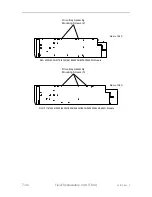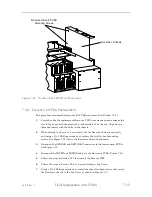501510 Rev. S
Field
–
Replaceable Units (FRUs)
7-59
7.
Using a 5/64-inch Allen (hex) wrench, remove the two Allen-head screws from
the left side of the RLS that hold the Sensor Master PCBA bracket in place. See
Figure 7-37.
8.
Dip the left side of the bracket down so that it clears the Interconnect PCBA and
then remove it from the chassis.
7.17.2
Sensor Slave Assembly Removal
Sensor Slave PCBA Bracket
SENSOR Connector
Figure 7-38 The Sensor Slave PCBA Bracket and SENSOR Connector
1.
Disconnect the ribbon cable from the SENSOR connector on the right side of the
PCBA as seen from the front of the RLS. See Figure 7-38.
2.
If the RLS is a tabletop model, slide the RLS forward far enough over the edge of
the table so that the Sensor Slave PCBA bracket screws located on the bottom of
the library can be accessed. See Figure 7-39.
3.
There are three bracket screws located on the bottom of the library. Using a No.
1 Phillips screwdriver, remove the screws as shown in See Figure 7-39.
4.
Remove the Sensor Slave PCBA bracket from the chassis.
Содержание RLS-4470
Страница 1: ...RLS 8000 Tape Library Technical Service Manual 501510 Rev S...
Страница 2: ......
Страница 14: ...xiv 501510 Rev S This page left blank intentionally...
Страница 16: ...1 2 Introduction 501510 Rev S Table 1 1 Applicable Documents...
Страница 20: ...1 6 Introduction 501510 Rev S This page left blank intentionally...
Страница 23: ...501510 Rev S Description and Theory of Operation 2 3...
Страница 34: ......
Страница 50: ...3 16 The Operator Interface 501510 Rev S This page left blank intentionally...
Страница 64: ...4 14 The Maintenance Menu 501510 Rev S This page left blank intentionally...
Страница 65: ...501510 Rev S The Private Menu 5 1 5 The Private Menu...
Страница 69: ...501510 Rev S The Private Menu 5 5 10 Close the Front Panel Door...
Страница 144: ...7 40 Field Replaceable Units FRUs 501510 Rev S 4 Reinstall the Carriage Assembly into the RLS as described in Section 7...
Страница 184: ...8 6 Firmware Updating 501510 Rev S Figure 8 2 Sample of the Library Firmware Upload Progress Screen...
Страница 188: ...8 10 Firmware Updating 501510 Rev S Figure 8 7 Properties Screen...
Страница 205: ...501510 Rev S RLS Expansions 9 13 This page left blank intentionally...