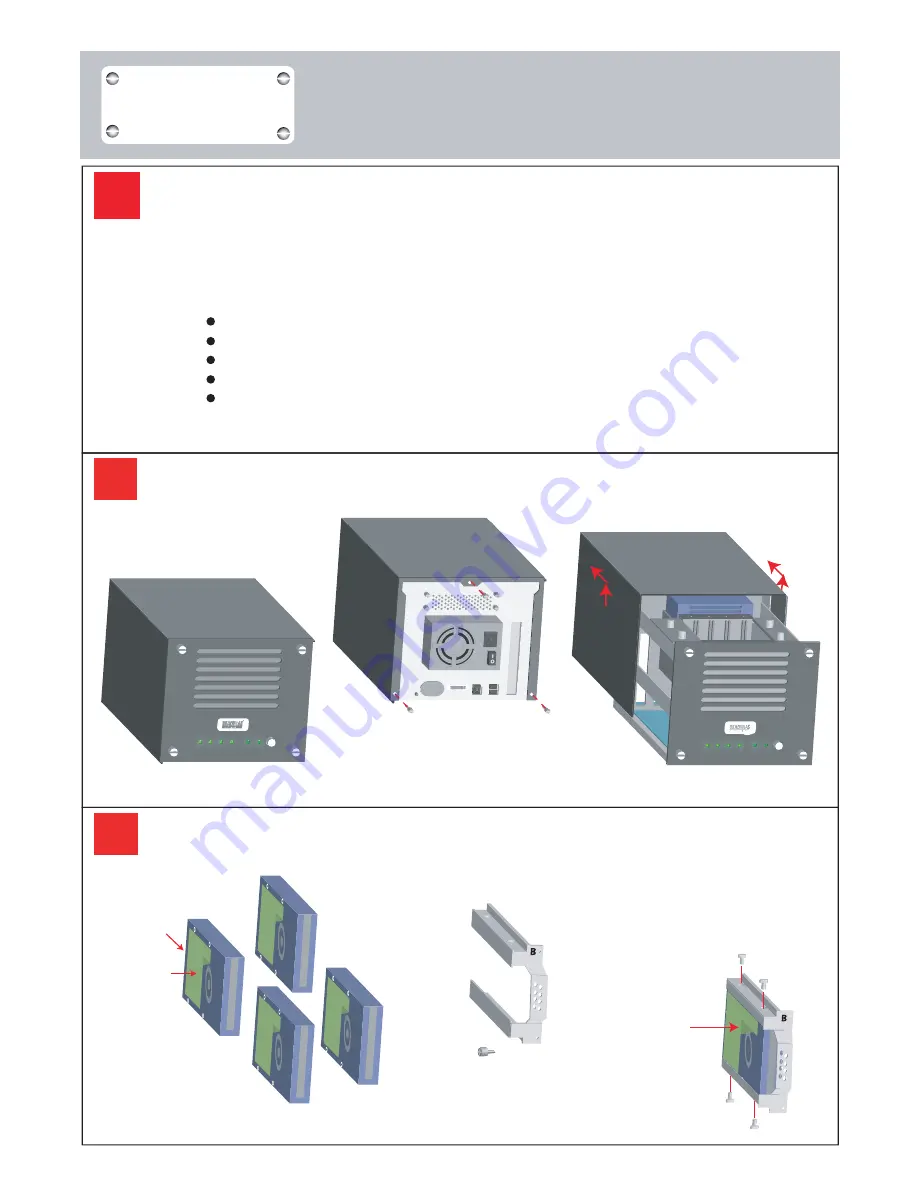
Disk Installation Guide
Important instruction on how to install hard disks in your ReadyNAS
READYNAS
600
version B
the components
side
the connector end
☼
☼
Prepare for Installation
2
Install the hard disk mounting brackets
1
Remove the top cover to access disk cage
ReadyNAS 600 case (version B)
Remove the 3 screws in back.
Remove top cover
Disk installation Accessories
Install the bracket
to the new hard disk
Prepare SATA hard disk drives
the Components Side
F
4 x
16 x
F
Read this Guide before you install the disks.
Prepare the follows for the disk installation:
ReadyNAS 600 disk-less system
Disk drive brackets and screw in accessory box
Ethernet cable and power cable
Hard disk drives (not included)
Screw driver (not included)


