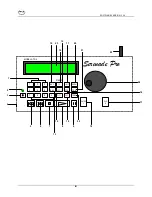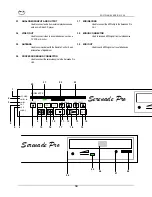SOFTWARE VERS ION 3.44
7
GETTING STARTED
Controls and Indicators
Table 1. Remote Control Identification
1
NUMERIC KEYPAD
Used to select songs and multi functions directly.
14
CD BUTTON
Used to select CD-ROM drive as playback source.
2
POWER ON INDICATOR
Light indicates that power is on. Flashes intermittently
during normal operation.
15
LBRY BUTTON
Used to select internal hard drive as playback source.
3
ON/OFF BUTTON
Used to turn on the Remote Control and the stationary
controller unit. Press again to turn unit off.
16
FLPY BUTTON
Used to select floppy drive as playback source.
4
DC POWER CONNECTOR
Used to connect 9 volt DC power source to Remote
Control to recharge internal batteries.
17
MULTI BUTTON
Used to select multiple functions.
5
SCAN BACKWARD BUTTON
Use to scan backward for a song selection and move
backwards in certain other functions.
18
VOL BUTTON
Used in conjunction with the rotary dial to adjust master
volume.
6
SCAN FORWARD BUTTON
Use to scan forward for a song selection and move
forward in certain other functions.
19
REC BUTTON
Used to initiate multi track recording.
7
STOP BUTTON
Used to stop playback, and recording.
20
RNDM BUTTON
Used for random playback of a selected source.
8
PLAY BUTTON
Used to start playback, press again to start playback after
pause button has been pressed.
21
TRAN BUTTON
To transpose song playback, press this button and then
use the rotary dial. (Transpose is not functional in CD
playback)
9
PAUSE BUTTON
Used to pause playback, press again to start playback
after pause button has been pressed.
22
TEMPO BUTTON
To change tempo of song play back, press this button and
then use the rotary dial. (Tempo is not functional in CD
playback)
10
ENTER/Y BUTTON
Used to enter into a pre-selected function or accept a
specific attribute.
23
LIQUID CRYSTAL DISPLAY (LCD)
A 20 character, 2 line display shows current system
status and dynamic button choices.
11
EXIT/N BUTTON
Used to exit from a pre-selected function or accept a
specific attribute.
24
ROTARY DIAL
This rotary dial is used to adjust volume, and set various
other parameter values, such as tempo, transposition, etc.
The rotary dial defaults to master volume during playback.
12
AUX BUTTON
Used to adjust input level of auxiliary equipment.
25
ANTENNA
Used to communicate with the stationary controller. Keep
antenna free of impediment.
13
BAL BUTTON
Used to adjust orchestration level and equalization level
of orchestration.
26
BATTERY COMPARTMENT
Contains Remote Control batteries.
Содержание ATP-2 Serenade Pro
Страница 1: ...Serenade Pro OWNER SGUIDE Item 78100 Manual OM78100 Rev 1 01 QRS Music Technologies Inc 2002...
Страница 36: ...SOFTWARE VERSION 3 44 36...
Страница 60: ...SOFTWARE VERSION 3 44 60...