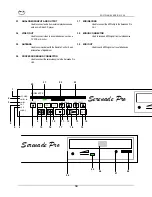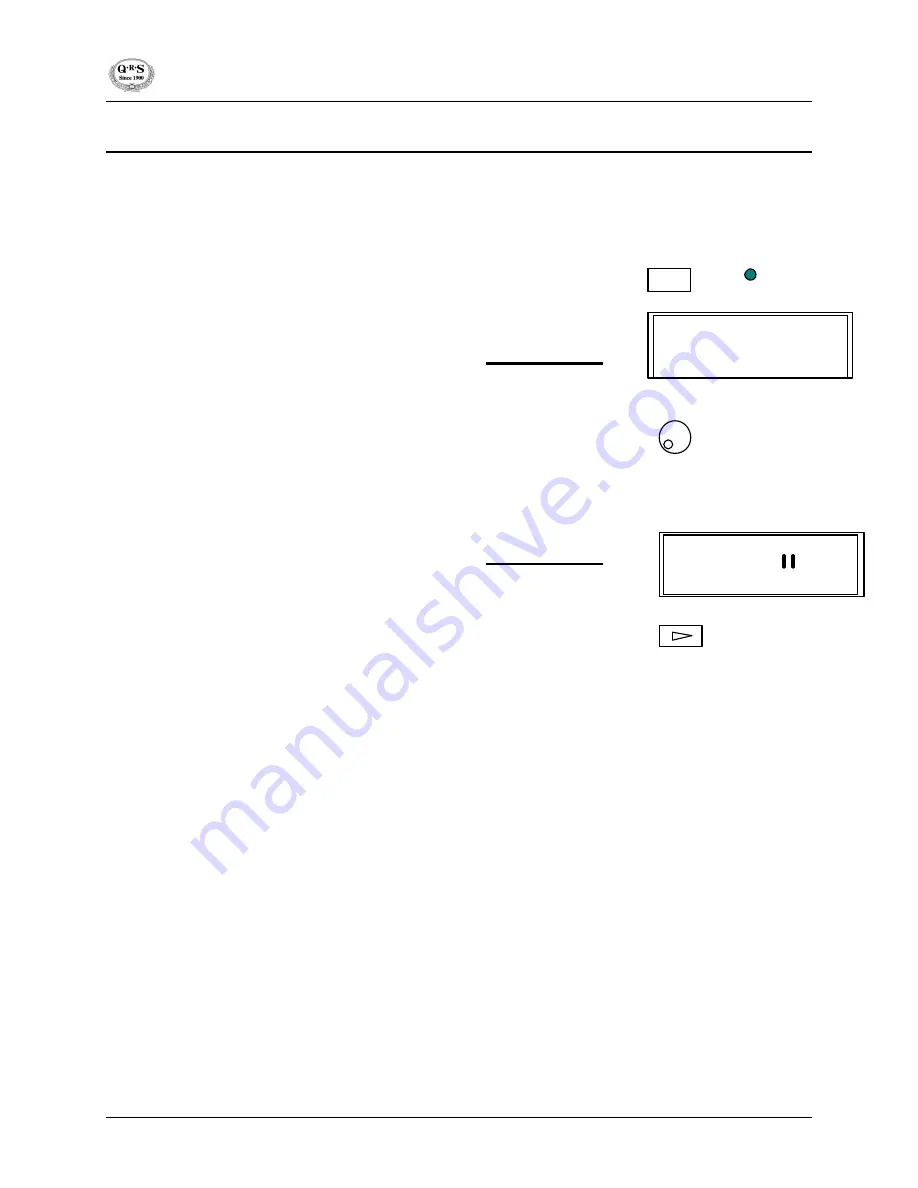
SOFTWARE VERS ION 3.44
23
CD Play Mode
CD Play Mode allows you to play songs from the QRS Music Technologies, Inc. Serenade Pro
CD-ROM drive.
In CD Play Mode, the Tempo and Transposition functions are not operational.
1. With a CD in CD Player, press
CD BUTTON.
The amber CD indicator lights up on the Stationary Controller.
Display shows:
2. To play a specific song turn
ROTARY DIAL
left or right to select
the desired song. (Also Refer to
Select Song
section page.)
If you press PLAY BUTTON after selecting CD, all selections will be played in
order.
Display shows:
3. To play selected song, press
PLAY BUTTON.
(BLANK OR NAME OF CD)
CD SONGS:
–
48:57
(BLANK OR NAME OF SONG)
CD SONGS:
–
0:00
CD
Содержание ATP-2 Serenade Pro
Страница 1: ...Serenade Pro OWNER SGUIDE Item 78100 Manual OM78100 Rev 1 01 QRS Music Technologies Inc 2002...
Страница 36: ...SOFTWARE VERSION 3 44 36...
Страница 60: ...SOFTWARE VERSION 3 44 60...