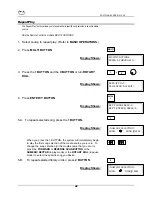SOFTWARE VERS ION 3.44
39
Piano Delay
The Piano Delay function is for use by your authorized Serenade Pro Technician
ONLY
. It
allows for fine timing adjustments of the keyboard and the orchestra accompaniment.
Only the Remote Control can initiate MULTI-FUNCTIONS.
1. Press
MULTI BUTTON
.
Display Shows:
2. Press the
1 BUTTON
twice or turn
ROTARY DIAL
.
3. Press
ENTER/Y BUTTON
.
Display Shows:
4. Turn
ROTARY DIAL
right or left to change piano
synchronization to accompaniment. The accessory is delayed
more as the indicator moves to the right.
5. Press
ENTER/Y BUTTON
.
Display returns to multi-functions mode screen.
MULTIFUNCTIONS
PRESS<0>THROUGH<11>
USE DIAL TO CHANGE
SYNC
|
|||…………
….
|
ENTER
Y
ENTER
Y
MULTI
1
1
+
Содержание ATP-2 Serenade Pro
Страница 1: ...Serenade Pro OWNER SGUIDE Item 78100 Manual OM78100 Rev 1 01 QRS Music Technologies Inc 2002...
Страница 36: ...SOFTWARE VERSION 3 44 36...
Страница 60: ...SOFTWARE VERSION 3 44 60...