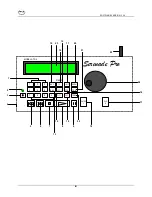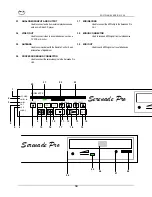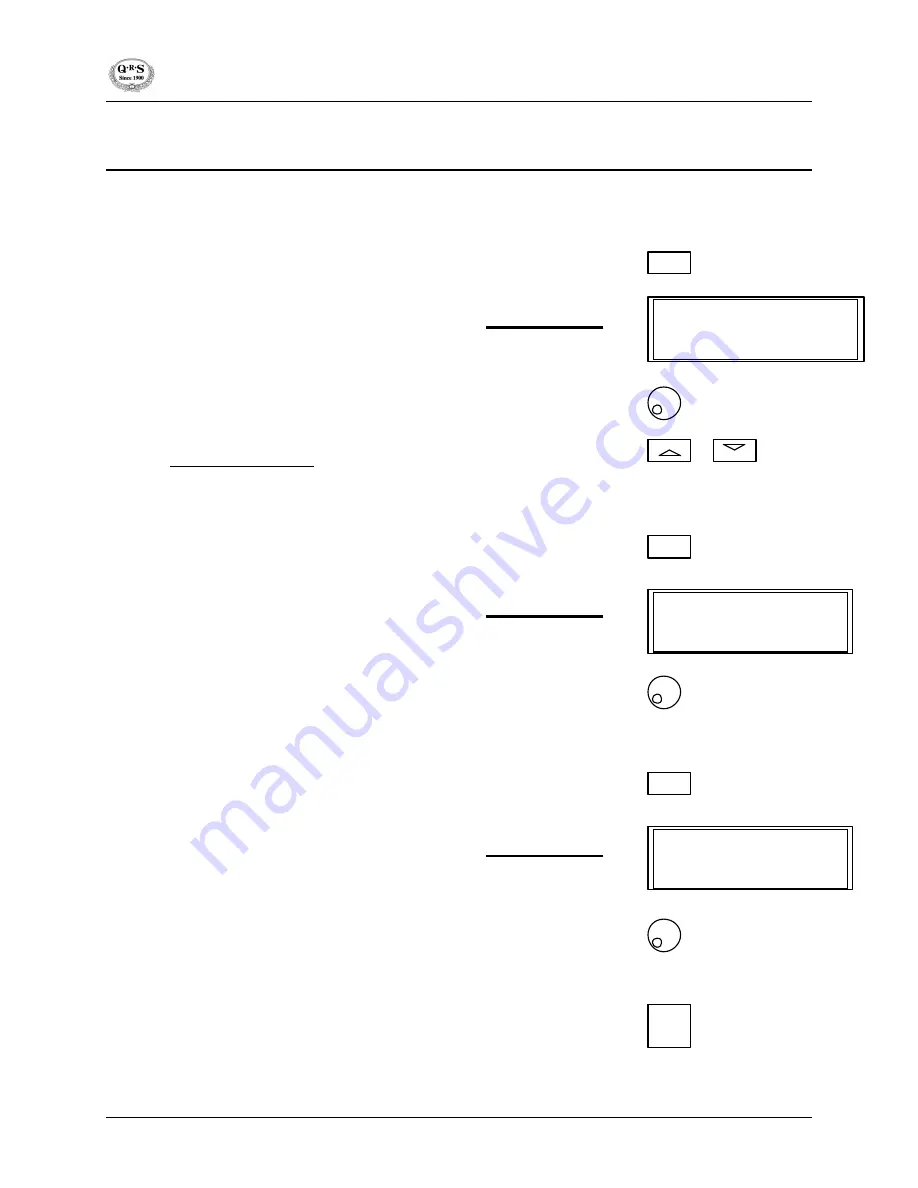
SOFTWARE VERS ION 3.44
20
Balance - Accompaniment Volume - Equalization
The Balance or Accompaniment Volume allows you to control the volume of the orchestration
(background music). The equalization functions allow you to adjust the treble and bass tone of the
orchestration.
1. Press
BAL BUTTON
to change accompaniment volume level.
Display shows:
2. Turn
ROTARY DIAL
left or right to adjust accompaniment
volume level.
OR
for Stationary Controller
Press
ACCOMP VOL UP BUTTON
or
ACCOMP VOL DOWN BUTTON
to adjust accompaniment
volume.
3. Press
BAL BUTTON
again to change accompaniment bass
tone.
Display shows:
4. Turn
ROTARY DIAL
left or right to adjust accompaniment bass
tone.
5. Press
BAL BUTTON
again to change accompaniment treble
tone.
Display shows:
6. Turn
ROTARY DIAL
left or right to adjust accompaniment treble
tone.
NOTE: Steps 3 - 6 can only be performed with the Remote Control.
7. Press
ENTER/Y BUTTON
to return to main display.
VOLUME
|
|||………
|
ACCOMPANIM’T BALANCE
BASS
|
|||……
….
|
TONE BALANCE
TREBLE
|
|||……
.
|
TONE BALANCE
BAL
BAL
BAL
ENTER
Y
Содержание ATP-2 Serenade Pro
Страница 1: ...Serenade Pro OWNER SGUIDE Item 78100 Manual OM78100 Rev 1 01 QRS Music Technologies Inc 2002...
Страница 36: ...SOFTWARE VERSION 3 44 36...
Страница 60: ...SOFTWARE VERSION 3 44 60...