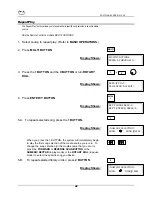SOFTWARE VERS ION 3.44
35
Delete Songs
The Delete Song function allows you to delete an unwanted song file on the internal hard drive or a
floppy disk.
Only the Remote Control can initiate MULTI-FUNCTIONS.
1. Select source which contains the song selection you wish to
delete. (Refer to
BASIC OPERATIONS
.)
2. Press
MULTI BUTTON
.
Display Shows:
3. Press the
4 BUTTON
or turn
ROTARY DIAL
.
Display Shows:
5. Press the
1 BUTTON
to delete one song or the
2 BUTTON
to
delete all songs.
Display Shows:
6-A.
Turn
ROTARY DIAL
right or left to select name of song title
to delete (for deleting single song).
6-B. Press
ENTER/Y BUTTON.
Display shows:
(If deleting 1 song)
Display shows:
(If deleting all songs)
7. Press
ENTER/Y BUTTON.
Song(s) is deleted. Display returns to multi-functions mode screen.
MULTIFUNCTIONS
PRESS<0>THROUGH<11>
DELETE SONGS
ONE<1> ALL<2>
DIAL SONG TO DELETE
(NAME OF SONG TO DELETE)
(NAME OF SONG TO DELETE)
DELETE SONG? <ENTER>
DELETE ALL SONGS?
YES<ENTER> NO<EXIT>
MULTI
4
1
ENTER
Y
ENTER
Y
2
OR
Содержание ATP-2 Serenade Pro
Страница 1: ...Serenade Pro OWNER SGUIDE Item 78100 Manual OM78100 Rev 1 01 QRS Music Technologies Inc 2002...
Страница 36: ...SOFTWARE VERSION 3 44 36...
Страница 60: ...SOFTWARE VERSION 3 44 60...