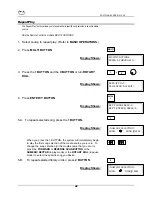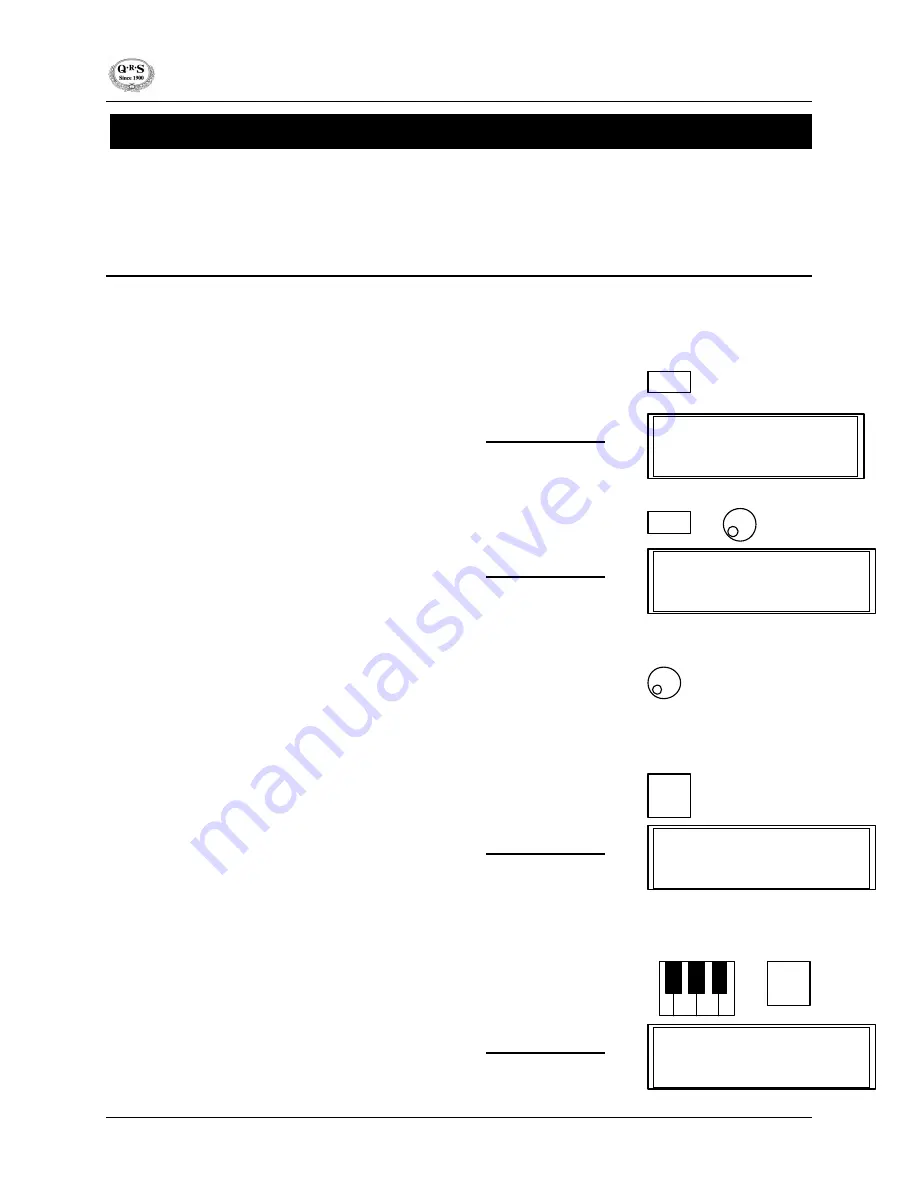
SOFTWARE VERS ION 3.44
44
PERFORMANCE OPTION
The Performance Option equips the Serenade Pro System with a MIDI Strip and additional software that allows for
Quick Record™ one track event recording, a 64 track sequence recording station, sound layering, assignable split
point with independent MIDI sounds for left and right hands. Also, with the Performance Option, a MIDI signal can
be sent to external MIDI devices.
Sound Card
Allows the access of 128 MIDI generated voices and assignable split keyboard for sound
layering.
Only the Remote Control can initiate MULTI-FUNCTIONS.
1. Press
MULTI BUTTON
.
Display Shows:
2. Press the
9 BUTTON
or turn
ROTARY DIAL
.
Display Shows:
Default sound is 049 Strings
3. Turn
ROTARY DIAL
to change sounds for the entire keyboard.
Refer to
MIDI VOICE CHART
.
Split Keyboard
4. Once in Sound Card mode, press
ENTER/Y BUTTON.
Display Shows:
Do not press button to use default setting. Default split point is Tenor F, piano
key 33.
5. While holding the note to be the split point on the piano, press
ENTER/Y BUTTON
.
Display Shows:
MULTIFUNCTIONS
PRESS<0>THROUGH<11>
049 Strings
SOUND CARD
SPLIT KEYBOARD MODE
PLAY KEY AND <ENTER>
R
ç
074 Flute
L
033 Acoustic Bass
MULTI
9
ENTER
Y
ENTER
Y
Содержание ATP-2 Serenade Pro
Страница 1: ...Serenade Pro OWNER SGUIDE Item 78100 Manual OM78100 Rev 1 01 QRS Music Technologies Inc 2002...
Страница 36: ...SOFTWARE VERSION 3 44 36...
Страница 60: ...SOFTWARE VERSION 3 44 60...