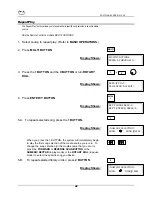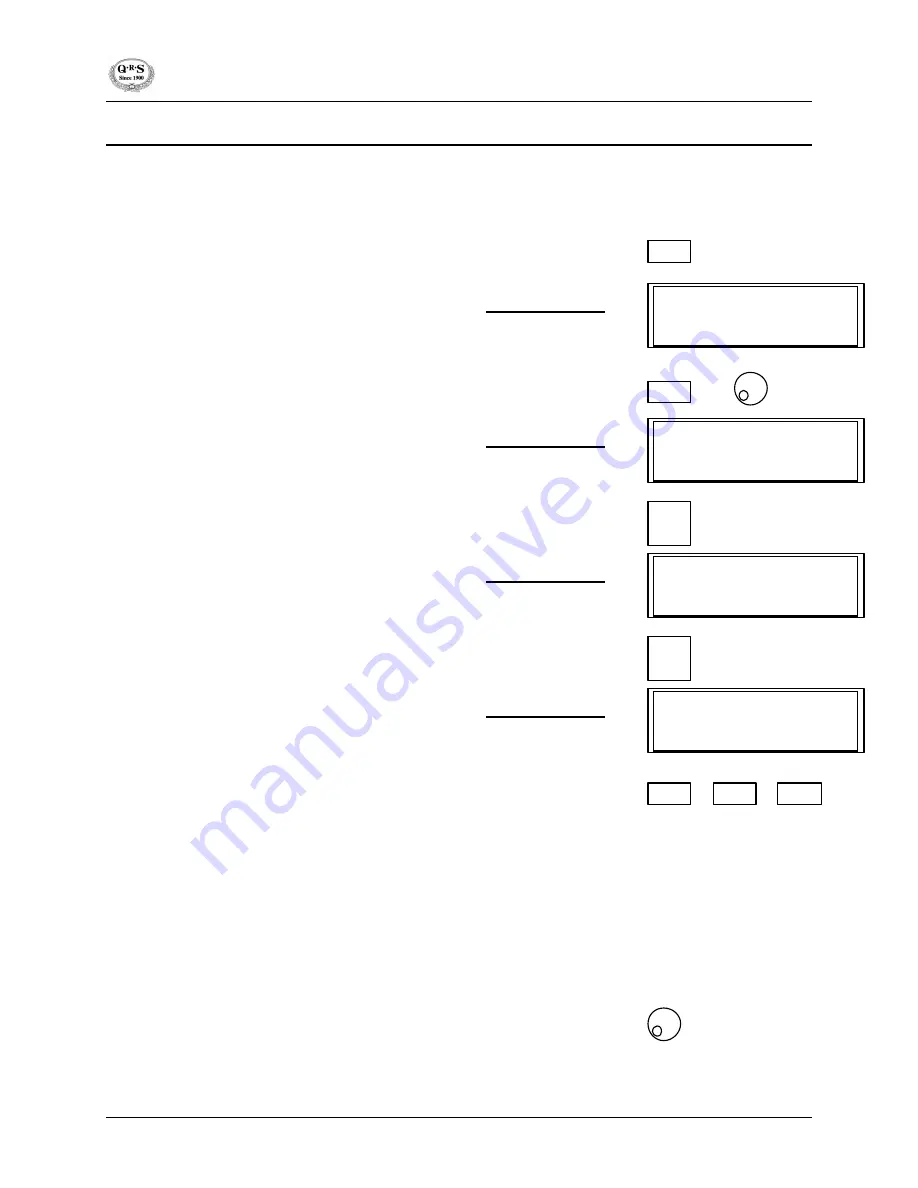
SOFTWARE VERS ION 3.44
40
Program Play
The Program Play function allows you to pre-program your Serenade Pro System to play multiple
selections from various playback sources in the order of your choosing.
Only the Remote Control can initiate MULTI-FUNCTIONS.
1. Press
MULTI BUTTON
.
Display Shows:
2. Press the
8 BUTTON
or turn
ROTARY DIAL
.
Display Shows:
3. Press
ENTER/Y BUTTON
.
Display Shows:
4. Press
ENTER/Y BUTTON
.
Display Shows:
5. Select source by pressing
FLPY BUTTON*
or
CD BUTTON*
or
LBRY BUTTON
**.
*FLPY & CD NOTE: To program an entire floppy or CD disc to play, select
floppy or CD as the source and press
ENTER/Y BUTTON.
(Skipping to step 7)
The entire disc will play in order at the programmed point.
**LBRY NOTE: When choosing Library as a source, you have the option of
programming the entire library to play (Press
LBRY BUTTON
once, when the
desired library appears in the display) or choosing a song in a library (Press
LBRY BUTTON
twice, when the library with the desired song appears in the
display).
6. Once selected source is entered, use
ROTARY DIAL
to select
song.
MULTIFUNCTIONS
PRESS<0>THROUGH<11>
PROGRAM PLAY
PRESS<ENTER>
PRGM PLY: PRESS PLAY
OR <ENTER> PROGRAMS
SELECT SOURCE
<EXIT> ENDS PRGM
ENTER
Y
ENTER
Y
MULTI
8
CD
FLPY
LBRY
OR
OR
Содержание ATP-2 Serenade Pro
Страница 1: ...Serenade Pro OWNER SGUIDE Item 78100 Manual OM78100 Rev 1 01 QRS Music Technologies Inc 2002...
Страница 36: ...SOFTWARE VERSION 3 44 36...
Страница 60: ...SOFTWARE VERSION 3 44 60...