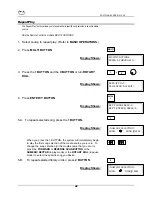SOFTWARE VERS ION 3.44
56
Changing Remote Control Batteries
There may come a time when you have to change the batteries in your Remote Control. These
batteries MUST BE ORDERED DIRECTLY FROM QRS MUSIC TECHNOLOGIES, INC. or
you may damage your Serenade Pro Remote Control. Only special QRS Music Technologies,
Inc. Nickel Metal Hydride Rechargeable Batteries (120AAH 1.2V 1200mAh) will work.
1. Order two QRS Music Technologies, Inc. Nickel Metal Hydride
Rechargeable Batteries (120AAH 1.2V 1200mAh) from an
authorized QRS Music Technologies, Inc. dealer.
2. Open the battery hatch on the back of the Serenade Pro
Remote Control
3. Remove old batteries.
4. Insert new batteries (make sure that - and + match).
5. Re-secure battery hatch.
Upgrading System
We are constantly improving your Serenade Pro System. The operating system uses a Flash
Promed method for upgrading. Follow the instructions below to upgrade your system.
1. Insert upgrade disk into floppy drive while unit is powered off.
2. On Stationary Controller, hold down both
MASTER VOLUME
UP AND DOWN BUTTONS.
3. While holding down both
MASTER VOLUME UP AND DOWN
BUTTONS
, turn power on.
<
This device complies with part 15 of the FCC Rules.
Operation is subject to the following two conditions: (1)
This device may not cause harmful interference, and (2)
this device must accept any interference received,
including interference that may cause undesired
operation.
FCC ID: MZPATP2R
Model: ATP-2R Remote Control
Date Mfg.
Serial:
Frequency:
Power Rating: DC Input 9V 250mA Max.
U
L
U
L
WARNING
TO REDUCE THE RISK OF FIRE OR ELECTRIC
SHOCK DO NOT EXPOSE THIS PRODUCT TO RAIN
OR MOISTURE
Содержание ATP-2 Serenade Pro
Страница 1: ...Serenade Pro OWNER SGUIDE Item 78100 Manual OM78100 Rev 1 01 QRS Music Technologies Inc 2002...
Страница 36: ...SOFTWARE VERSION 3 44 36...
Страница 60: ...SOFTWARE VERSION 3 44 60...