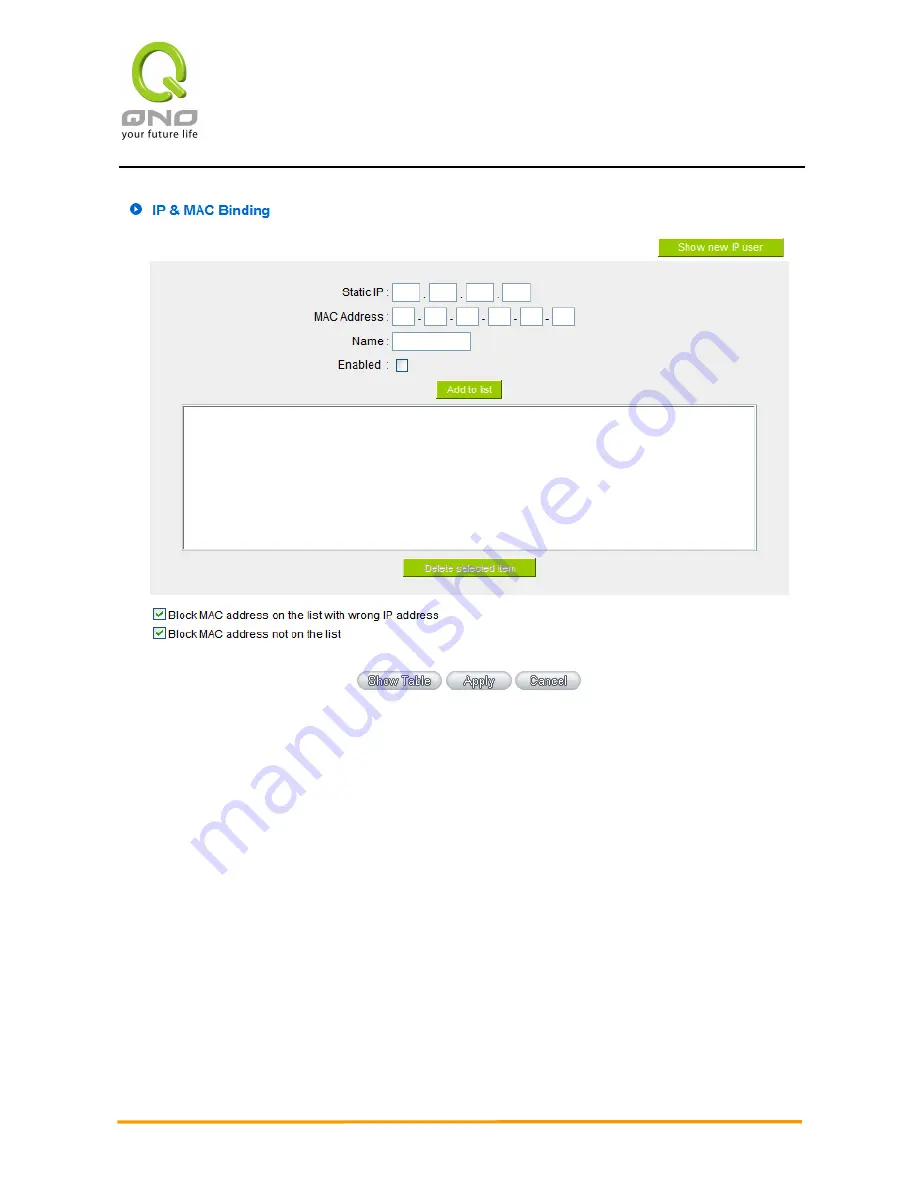
2WAN 4LAN SMB Multi-WAN VPN QoS Router
62
Static IP
:
:
:
:
There are two ways to input static IP:
1.
If users want to set up a MAC address to acquire IP
from DHCP, but the IP need not be a specific
assigned IP, input 0.0.0.0 in the boxes. The boxes
cannot be left empty.
2.
If users want DHCP to assign a static IP for a PC
every single time, users should input the IP
address users want to assign to this computer in
the boxes. The server or PC which is to be bound
will then acquire a static virtual IP whenever it
restarts.
MAC Address
:
:
:
:
Input the static real MAC (the address on the network
card) for the server or PC which is to be bound.
Содержание QVF8034
Страница 1: ...English User s Manual 2WAN 4LAN SMB Multi WAN VPN QoS Router...
Страница 27: ...2WAN 4LAN SMB Multi WAN VPN QoS Router 21 6 1 1 Host Name and Domain Name...
Страница 72: ...2WAN 4LAN SMB Multi WAN VPN QoS Router 66 8 1 1 The Maximum Bandwidth provided by ISP...
Страница 85: ...2WAN 4LAN SMB Multi WAN VPN QoS Router 79 Firewall This feature allows users to turn on off the firewall...
Страница 152: ...2WAN 4LAN SMB Multi WAN VPN QoS Router 146...
Страница 168: ...2WAN 4LAN SMB Multi WAN VPN QoS Router 162...
Страница 172: ...2WAN 4LAN SMB Multi WAN VPN QoS Router 166 13 3 Setting Backup...
Страница 189: ...2WAN 4LAN SMB Multi WAN VPN QoS Router 183...
Страница 194: ...2WAN 4LAN SMB Multi WAN VPN QoS Router 188 Appendix II Troubleshooting...






























