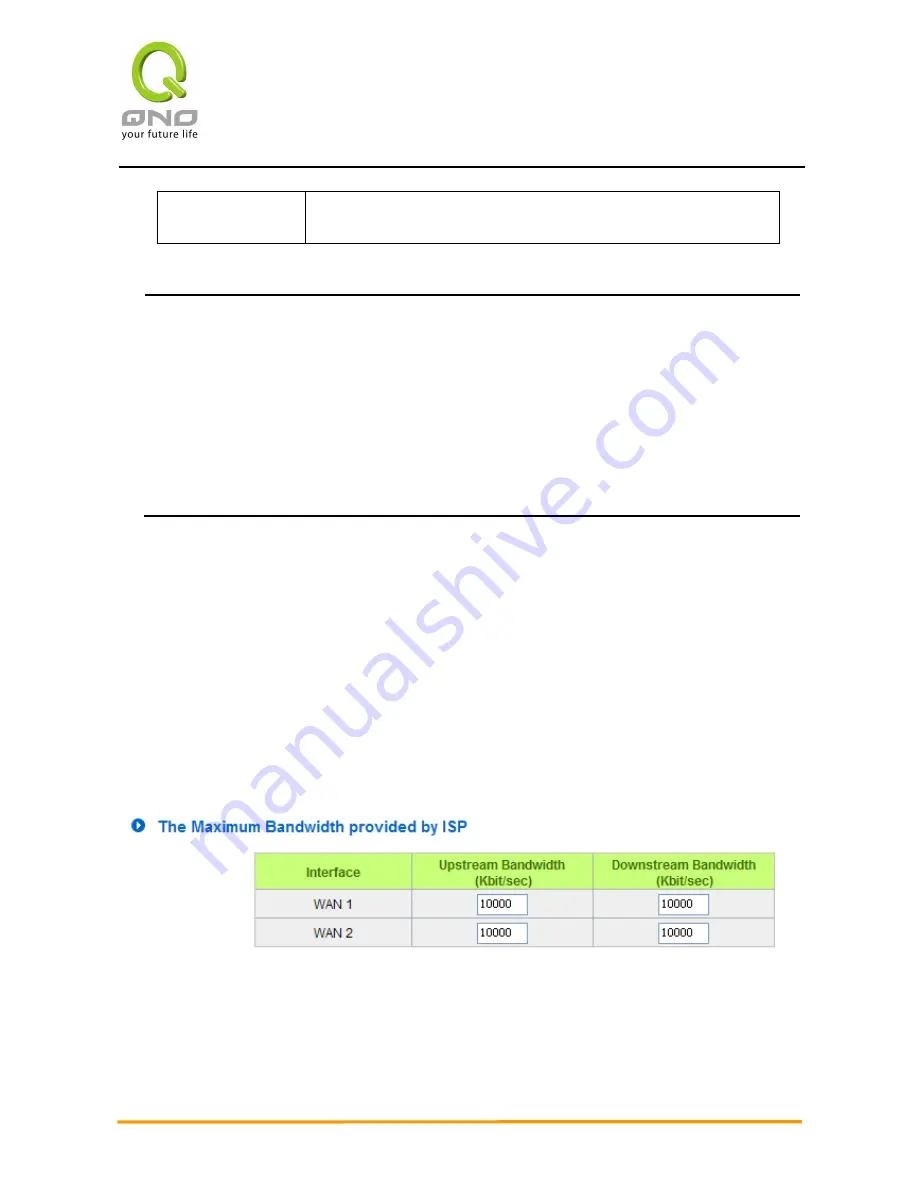
2WAN 4LAN SMB Multi-WAN VPN QoS Router
42
In addition, do not input the same web address in this box for
two different WANs.
Note
!
In the load balance mode for Assigned Routing, the first WAN port (WAN1) will be saved
for the traffic of the IP addresses or the application service ports that are not assigned to
other WANs (WAN2). Therefore, in this mode, we recommend assigning one of the
connections to the first WAN. When other WANs (WAN2) are broken and connection error
remove (Remove the Connection) has been selected for the connection detection system,
traffic will be shifted to the first WAN (WAN1). In addition, if the first WAN (WAN1) is broken,
the traffic will be shifted to other WANs in turn.
6
.
2.3 Protocol Binding
Bandwidth Configuration
When Auto Load Balance mode is selected, the device will select sessions or IP and the WAN
bandwidth will automatically allocate connections to achieve load balancing for external
connections. The network bandwidth is set by what users input for it. For example, if the upload
bandwidth of both WANs is 512Kbit/sec, the automatic load ratio will be 1:1; if one of the upload
bandwidths is 1024Kbit/sec, while the other is 512Kbit/sec, the automatic load ratio will be 2:1.
Therefore, to ensure that the device can balance the actual network load, please input real upload
and download bandwidths. The section refers to QoS configuration. Therefore, it should be set in
QoS page. Please refer to 8.1 QoS bandwidth configuration.
Protocol Binding
Users can define specific IP addresses or specific application service ports to go through a
user-assigned WAN for external connections. For any other unassigned IP addresses and services,
WAN load balancing will still be carried out.
Содержание QVF8034
Страница 1: ...English User s Manual 2WAN 4LAN SMB Multi WAN VPN QoS Router...
Страница 27: ...2WAN 4LAN SMB Multi WAN VPN QoS Router 21 6 1 1 Host Name and Domain Name...
Страница 72: ...2WAN 4LAN SMB Multi WAN VPN QoS Router 66 8 1 1 The Maximum Bandwidth provided by ISP...
Страница 85: ...2WAN 4LAN SMB Multi WAN VPN QoS Router 79 Firewall This feature allows users to turn on off the firewall...
Страница 152: ...2WAN 4LAN SMB Multi WAN VPN QoS Router 146...
Страница 168: ...2WAN 4LAN SMB Multi WAN VPN QoS Router 162...
Страница 172: ...2WAN 4LAN SMB Multi WAN VPN QoS Router 166 13 3 Setting Backup...
Страница 189: ...2WAN 4LAN SMB Multi WAN VPN QoS Router 183...
Страница 194: ...2WAN 4LAN SMB Multi WAN VPN QoS Router 188 Appendix II Troubleshooting...






























