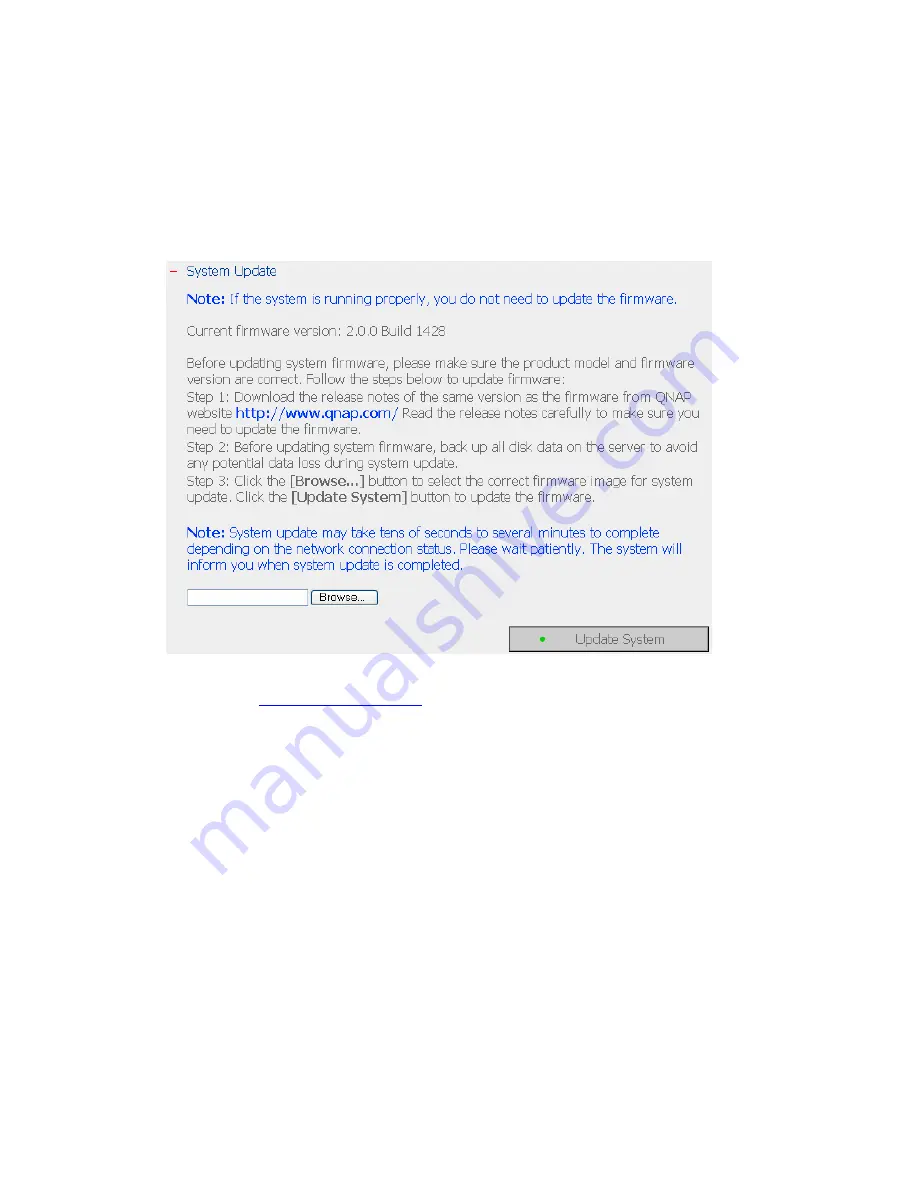
5.7.4
System Update
Before updating system firmware, please make sure the product model and
firmware version are correct. Follow the steps below to update firmware:
1.
Download the release notes of the same version as the firmware from QNAP
website
http://www.qnap.com/
. Read the release notes carefully to make
sure you need to upgrade the firmware.
2.
Before upgrading system firmware, back up all disk data on the server to avoid
any potential data loss during system update.
3.
Click the [
Browse…
] button to select the correct firmware image for system
update. Click
Update System
to update the firmware.
System update may take several minutes to complete depending on the network
connection status. Please wait patiently. The system will inform you when system
update is completed.
When performing system update, please make sure the power supply is at steady
state. Failed to do so may cause the system unable to start up.
Note:
If the system is running properly, you do not need to update the firmware.
QNAP is not responsible for any forms of data loss caused by improper or illegal
system update.
75
Содержание NVR-101
Страница 12: ...Central Surveillance Deployment for International Enterprise 12 ...
Страница 24: ...NVR will restart after changing the settings When quick setup is completed click Finish to continue 24 ...
Страница 25: ...3 Connect to NVR After finishing quick setup you will return to the main screen of Finder 25 ...
Страница 27: ...When the live video is displayed and the recording indicator is shown you have successfully installed NVR 27 ...
Страница 50: ...5 2 3 View System Settings You can view all current system settings e g server name on this page 50 ...
Страница 55: ...5 3 5 View Network Settings You can view current network settings and status of NVR in this section 55 ...
Страница 77: ...5 7 7 Ping Test To test the connection to a specific IP address enter the IP address and click Test 77 ...
Страница 79: ...5 8 2 System Information This page shows the current system status for diagnosis 79 ...






























