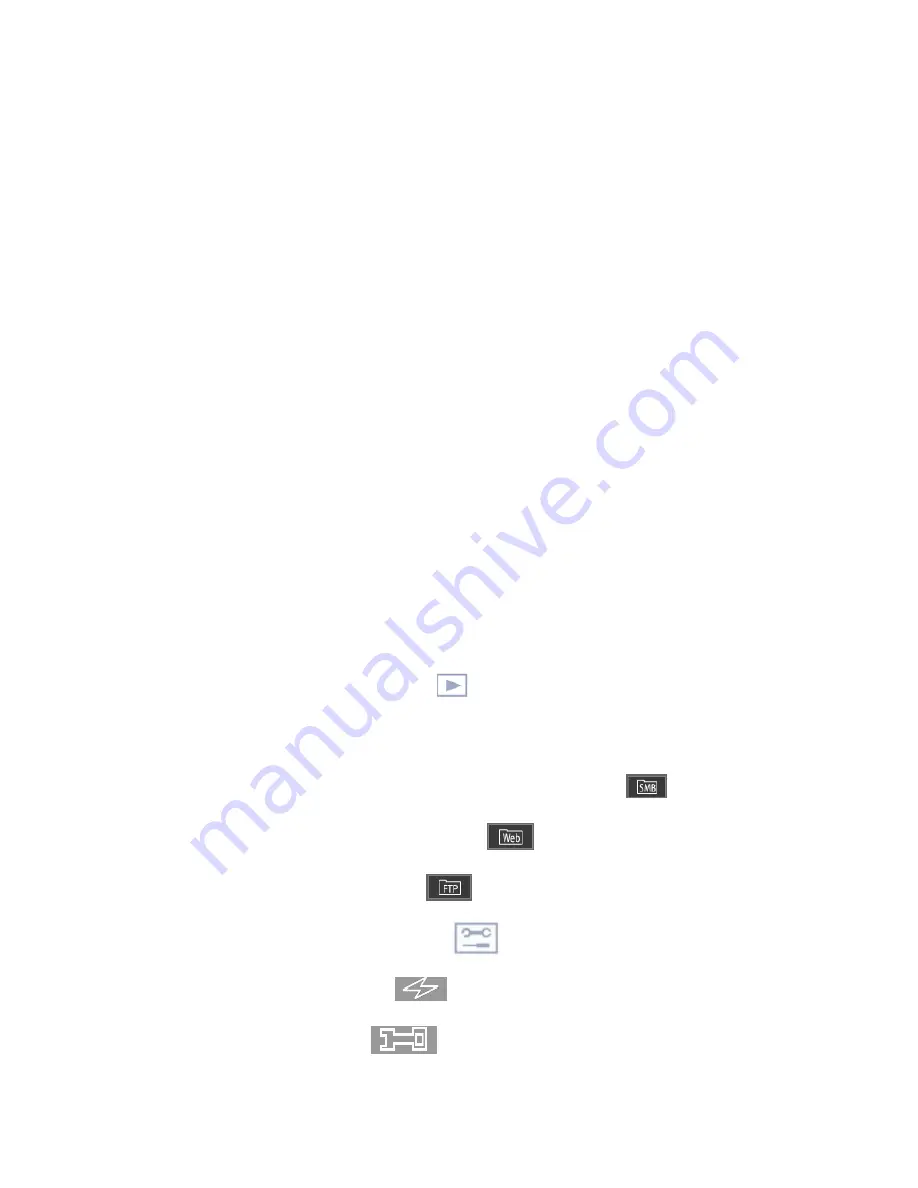
Table of Contents
Table of Contents .....................................................................................4
Safety Warning ........................................................................................7
Chapter 1
Introduction.........................................................................8
1.1
Product Overview ......................................................................8
1.2
Features...................................................................................8
1.3
System Architecture................................................................. 11
1.4
Check Package Contents........................................................... 13
1.5
Hardware Illustration................................................................ 14
Chapter 2
Install NVR.........................................................................15
2.1
Install Hardware...................................................................... 17
2.2
System Configuration ............................................................... 20
Chapter 3
Start to Use NVR ................................................................28
3.1
Connect to NVR ....................................................................... 28
3.2
Monitoring Page ...................................................................... 30
3.2.1
Live Video Window ......................................................... 32
3.2.2
Display Mode ................................................................ 34
3.2.3
PTZ Camera Control Panel............................................... 34
Chapter 4
Playback Video Files
...................................................35
4.1
Use Web Playback Interface ...................................................... 35
4.2
Access Recordings via Network File Service ................................. 39
4.2.1
Windows Network Neighborhood (SMB/CIFS)
............ 39
4.2.2
Web File Manager (HTTP)
...................................... 40
4.2.3
FTP Server (FTP)
.................................................. 41
Chapter 5
System Administration
.............................................42
5.1
Quick Configuration
....................................................... 44
5.2
System Settings
......................................................... 48
4
Содержание NVR-101
Страница 12: ...Central Surveillance Deployment for International Enterprise 12 ...
Страница 24: ...NVR will restart after changing the settings When quick setup is completed click Finish to continue 24 ...
Страница 25: ...3 Connect to NVR After finishing quick setup you will return to the main screen of Finder 25 ...
Страница 27: ...When the live video is displayed and the recording indicator is shown you have successfully installed NVR 27 ...
Страница 50: ...5 2 3 View System Settings You can view all current system settings e g server name on this page 50 ...
Страница 55: ...5 3 5 View Network Settings You can view current network settings and status of NVR in this section 55 ...
Страница 77: ...5 7 7 Ping Test To test the connection to a specific IP address enter the IP address and click Test 77 ...
Страница 79: ...5 8 2 System Information This page shows the current system status for diagnosis 79 ...





































