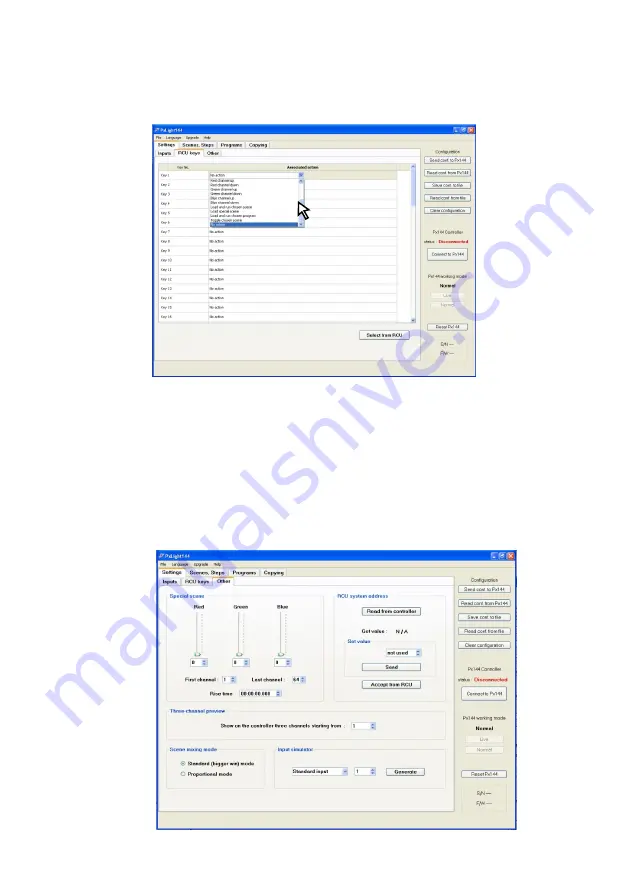
9
In the column
Associated action
can be assigned some actions to each of the 64 buttons on the
remote control. You can assign the same action of definable for external keys (see section 5.2.1
of this manual). Programming the remote control will decide how the PX144 respond to pressing
any keys and is analogous to the programming inputs.
5.2.3. Other settings
In the Settings / Other tab you can define the parameters of the special stage, the address of the
remote wireless control to select three other channels whose settings are mapped directly to the
LED on the front of the driver (the LED in the shape of a company logo PXM: "X") and run the
simulator events you can view the action assigned to that entry or remote control key, the LED
directly to the "X" mounted in the PX144.
Содержание PX144
Страница 1: ...MANUAL Mini Light Controller PX144 R ...





































