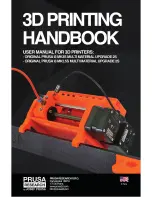Pict. 4 - Order of PTFE tubes plugged to the buffer
Pict. 5 - Loading filament into the buffer
The placement described above is ideal as an initial setup and it is designed to save as
much space as possible. Alternatively, you can place the filament buffer and spool holders
behind the printer in line. There are other possible setups which you can try, so feel free to
experiment. But remember, that
excessive bending of PTFE tubes causes high
resistance when loading filaments
, which may result in various issues during printing.
4 Flashing the firmware
Before you start using the MMU2S, the
printer’s firmware needs to be updated,
otherwise,
the printer won’t communicate with the new unit. The MMU2S motherboard can be also
updated with a new firmware, which comes as a separate file. Please keep in mind that there
are slightly different flashing procedures for each board and that firmware files for the printer
and the MMU2S can be released independently. Drivers, apps and firmware files can be
downloaded from
www.prusa3d.com/drivers
.
WARNING: Do not disconnect the printer during the flashing process!
MAKE SURE YOU HAVE THE CORRECT FIRMWARE FILE FOR THE DEVICE
YOU WANT TO UPDATE
8
Содержание i3 MK2.5S Multi Material Upgrade 2S
Страница 1: ...ENG ...