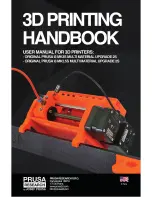3 Placement and setup
During filament changes, all of the filament is unloaded from the orange/white PTFE tube in
the front. Our new solution for dealing with retracted filament is a device called filament
buffer. The filament string creates a loop inside in order to prevent tangling. The setup
requires a space of at least 70 × 100 cm.
Pict. 3 - Filament buffer and spool holders setup
Basic steps for the arrangement of spool holders and the filament buffer:
1. Place the filament buffer behind the printer and attach it to the frame using the built-in
clips. Pay attention to the
correct orientation
of the filament buffer.
2. Attach PTFE tubes leading from the MMU2S unit in the designated order and secure
them with screws. See the Pict. 4.
3. Place the spool holders into two lines. The first line of spool holders should be at
least 20 cm from the filament buffer. Three spools are in the front line and two spools
between them in the rear line. Make sure, that the short PTFE tubes on the other side
of the buffer are pointing toward the spool holders (see picture above for reference)
4. Insert all filament strings through the filament buffer in the correct order (Pict. 5).
Avoid crossing the filament strings in the buffer
. The string must go directly
through opposing holes on the same level (Pict. 5)
7
Содержание i3 MK2.5S Multi Material Upgrade 2S
Страница 1: ...ENG ...