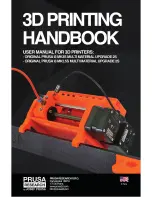4.1 Flashing firmware on Windows
1. Go to
www.prusa3d.com/drivers
and download the correct firmware for your printer
and/or MMU2S unit. Please note that there is a different firmware for each of our
printers and also a different type of firmware for the MMU2S.
2. Download the latest
Drivers & Apps package
from the same page and install it.
Make sure that
Slic3r PE and Drivers are selected
in the installation wizard.
3. Turn on the printer and wait for the initialization to complete.
4. Connect your printer to your PC using a USB cable. The type of USB cable and the
port depend on which type of firmware you want to flash.
a. TO FLASH PRINTER FIRMWARE:
Use the standard procedure - connect the
printer mainboard (RAMBo)
to your PC using a square-shaped
USB-B 2.0
cable.
Pict. 6 - Connection of printer mainboard (RAMBo)
b. TO FLASH MMU2S UNIT FIRMWARE:
Use a
micro USB cable
to connect
the
MMU2S unit
to your PC.
9
Содержание i3 MK2.5S Multi Material Upgrade 2S
Страница 1: ...ENG ...