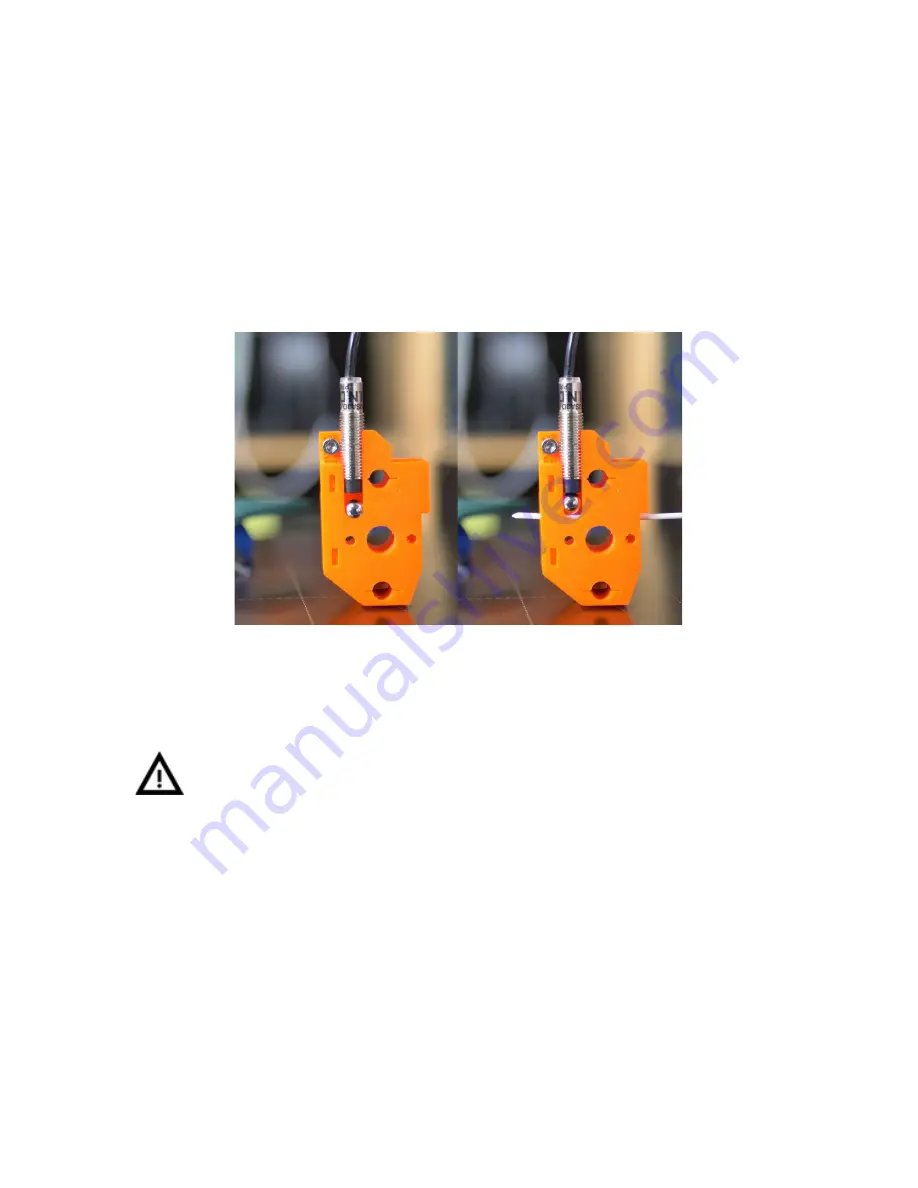
6.7 F.I.N.D.A explained
F.I.N.D.A is an older design P.I.N.D.A probe repurposed as a filament sensor. When the
filament is pushed through the selector, it raises a stainless steel ball. Its movement is
detected by the F.I.N.D.A. There is a small red LED light on the back of the probe. As soon
as the filament is detected, the light turns off.
When the filament is removed, the stainless steel ball falls back down. Please note that the
ball is pulled down by gravity, that means the filament sensor won’t work if you for whatever
reason turn the MMU2S unit upside down.
Pict.12 - F.I.N.D.A.
7 Calibration
Since the assembly of the MMU2S requires the printer’s extruder to be
disassembled in the process, it’s very likely that your printer’s Z-axis is now shifted.
It’s essential to
re-calibrate the Z-axis
and run the
First Layer Calibration
routine
before you start printing!
7.1 IR filament sensor calibration
The calibration of the IR sensor is based on the correct position of the chimney with the
sensor (IR sensor holder) on the extruder. Calibration is purely mechanical.
1. Before you start, make sure that the
filament is not loaded
!
2. Unscrew the Festo fitting on the extruder.
3. Open the
LCD menu - Support - Sensor info
and focus on
IR value
.
4. Loosen both M3 screws on the chimney (green marks).
15
Содержание i3 MK2.5S Multi Material Upgrade 2S
Страница 1: ...ENG ...
















































