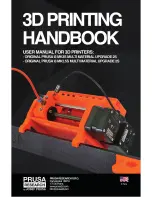The firmware for our lineup of printers is updated regularly. To ensure the best
possible experience when working with the printer and the MMU2S, it is necessary to
always use the latest firmware.
5 Initialization procedure
MMU2S unit is turned on simultaneously with the printer. After that, the homing procedure of
the idler body (extruder stepper) is started. Homing of the selector is started only when the
selector needs to move, not directly after being turned on. It means, that the initialization is
successful even in case the printer is turned on with a string of filament loaded in the nozzle
(which blocks the selector from moving)
During homing procedures, a repeated clicking can be heard. Don´t worry about it, it’s
a part of the procedure.
6 Loading/Unloading/Selecting/Ejecting filament
It’s essential that you cut the end of the filament as shown in the picture. The sharp
tip ensures proper insertion of the filament into the MMU2S unit. Also, try to
straighten the filament string with your fingers and make it as straight as possible.
You don’t need to preheat the nozzle as filament loading pushes the filament only to
the MMU2S unit. Insertion of the filament to the extruder is done automatically
during print.
Pict. 9 - Loading the filament
11
Содержание i3 MK2.5S Multi Material Upgrade 2S
Страница 1: ...ENG ...