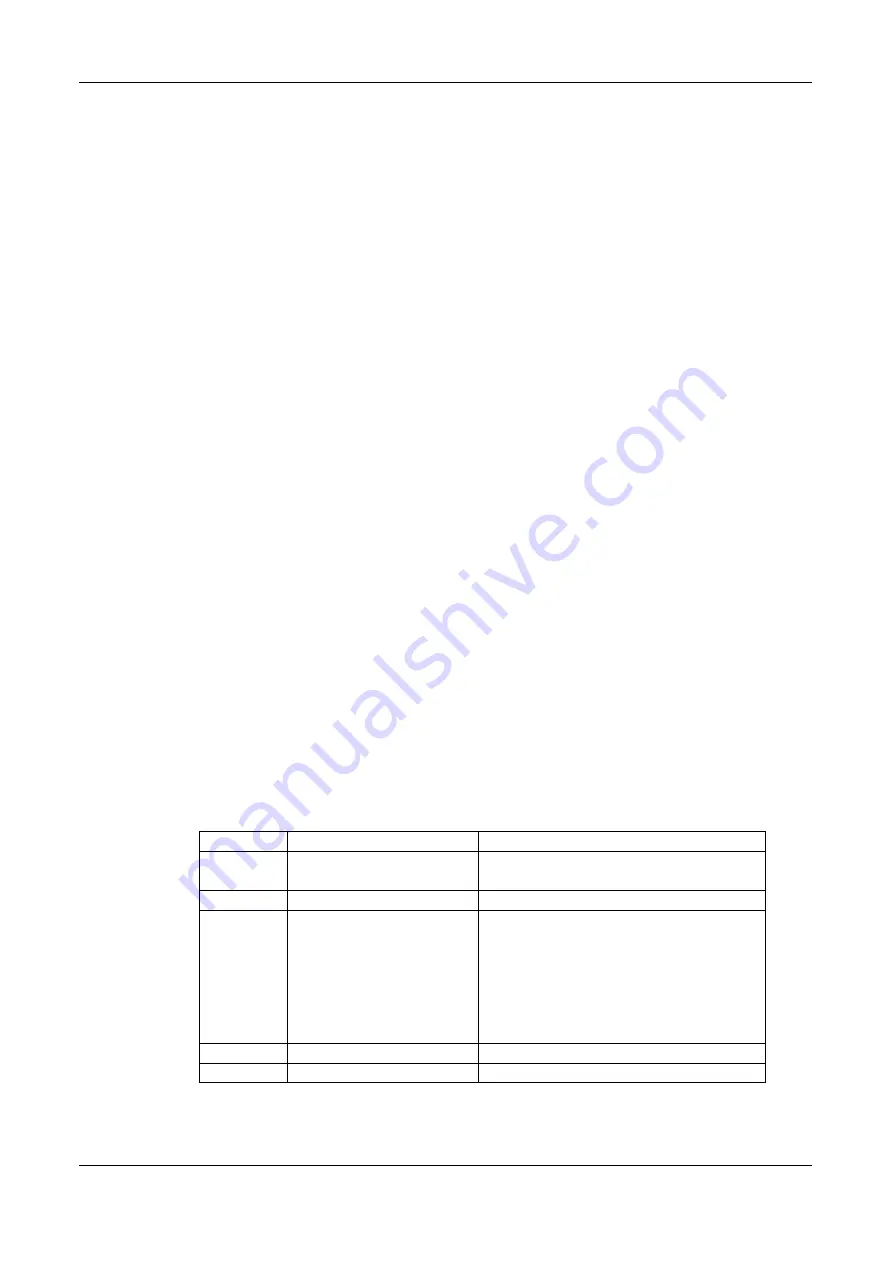
RS232 Communication
ProTelevision Technologies
PT 5780 DVB-T Modulator
Instruction Manual
Revision 3.11
6-20
•
SFN:MIPData
Command to output MIP data on the RS232 serial ports 1 or 2. The query command provides
the serial port number to which the MIP data is output. If there is no MIP data output, the
response to this command is 0.
The MIP frames (used parts only) can only be output at a 115200 baud rate. As a result the
baud rate will need to be reset to it’s original value using the
SYSTem:COMMunicate:SERial:TRANsmit:BAUD command – see SYSTEM Commands above
(Chapter 6.2.3.2).
Examples:
SFN:MIPD ON,1
Output MIP data to serial port 1.
SFN:MIPD?
Response: 1
SFN:MIPD OFF
Turn off MIP data output.
SFN:MIPD?
Response: 0
6.2.3.11
ALARM commands
•
ALARm:SDEFinition
Command to define an alarm condition/source to carry out an “alarm action”, i.e. to Mute (M),
send to Relay 1 (1), send to Relay 2 (2) and send to the Event Log (E).
The format of the command is as follows:
ALAR:SDEF <ID Number of Alarm Condition>, <“Alarm Action”>
See table below for the ID numbers of the alarm conditions. Note that ID “0” is used for all alarm
sources/conditions.
Example:
ALAR:SDEF 1,”M1E”
For a sync loss alarm, mute the output and send
the alarm signal to relay 1 (and therefore to the
ALRM LED also) and to the Event Log.
ALAR:SDEF? 1
Response:
M1E
ID Number Alarm Source/Condition
Description
1
Sync and/or Data Loss
Package sync byte (47H) missing and/or
no input data activity (stuffing only).
2
Data rate
Input data rate too high (overflow).
3
COFDM
Error detected in the COFDM parameters
of the output signal (code rate, guard
interval, constellation and hierarchy).
Note: This alarm is only available when
the built-in demodulator (Demodulator-1)
is configured for monitoring of the output
signal
4
10MHz reference loss
10MHz reference not available
5
System error
Internal malfunction alarm
continued
Содержание PT 5780
Страница 94: ......
















































