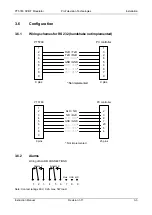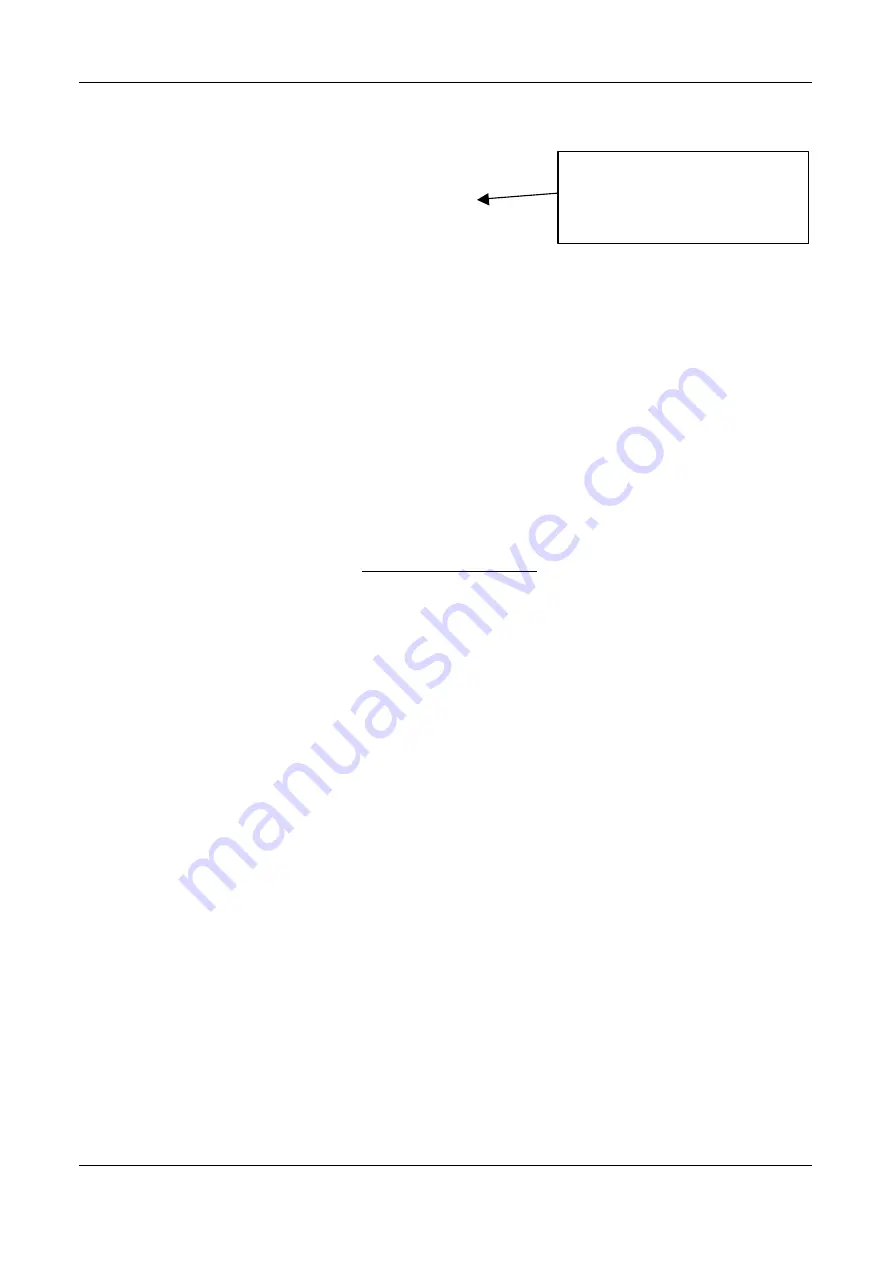
Operating Instructions
ProTelevision Technologies
PT 5780 DVB-T Modulator
Instruction Manual
Revision 3.11
4-6
In case new micro-code has to be installed, the
following is displayed:
----------------------------------------
**** R E C O N F I G U R I N G ****
=- micro-code being installed -=
----------------------------------------
Following successful start-up, the first status display window appears – see Chapter 4.3.3.1.
Switching the instrument off and then back on again retains all system configuration settings.
4.3.2
Operating Menu System Chart
A set of charts describing the menu system is provided (see appendix A) in order to
diagrammatically show the structure of the menu system, with the various menu options and
parameters. The charts enclosed are:
•
Status Menu System
•
Configuration Menu System (page 1 of 2)
•
Configuration Menu System (page 2 of 2)
All menu windows in the menu system contain a four-digit number in the top right hand position.
This number is known as the menu identification number and is useful for referencing and
navigating purposes and is shown in “red” in the Menu System Charts. The menu-structure has
a maximum of four levels; hence the four-digit identification.
4.3.3
Status Menu System
If all hardware/software options are installed, enabled and turned on, the system status menu
consists of a maximum of eight main “status windows”. Each main “status window” can be
divided into a number of sub windows. The “status windows” display the settings of various
configurable options and system variables.
A description of each status window is provided below. Each status window is identified with a
flashing character (’a-n’ through to ’h-n’) in the lower right hand corner of the display (n is an
integer decimal value 1, 2, 3,… that identifies the specific sub window). These status window
identification characters flash at approximately 1 Hz to indicate that the device is running. If
preferred, the status display identifiers can be removed from the display altogether or left as a
constant display by using the CONFIGURE – STATUS MENU ID menu option. Chapter 4.3.4.7
describes how to configure this Menu ID.
As mentioned previously, certain status windows are only accessible if the appropriate
hardware/software options are installed.
The operator may navigate through the main status windows by using the left or right cursor
keys. Navigation between sub status windows is where applicable done by means of the up or
down arrow keys. On reaching the last or first status window the system loops round to the first
and last respectively.
The information in the status display windows are updated approximately every ½
sec.
The first line will flash.
After new
micro-code has been
downloaded, the system
automatically reboots.
Содержание PT 5780
Страница 94: ......