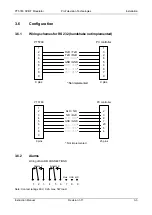PT 5780 DVB-T Modulator
ProTelevision Technologies
Operating Instructions
Instruction Manual
Revision 3.11
4-1
4
Operating Instructions
4.1
Front Panel
All operational control and configuration are conveniently carried out from the front panel.
The two line by forty characters LCD display, in conjunction with four cursor keys and an
EXECUTE
button, allows easy operation of the PT 5780 DVB-T Modulator.
The display is used to indicate the status of various system parameters and also allows
changes to be made to these system parameters.
The cursor keys and EXECUTE button are used to navigate through the menu system and to
configure system parameters.
Front of the Instrument
4.1.1
Front Panel Indicators
Green POWER ON LED
When lit up, the green LED indicates that power is available from the supply.
Red ALARMS LED
This LED indicates the presence of an irregularity when any of the alarm conditions (e.g. “Sync
Loss”, “Reference Loss”, etc) are “active” AND they have been configured to output to one of
the relays. See Chapter 4.3.4.5 Alarm menu system for more details.
In addition this LED may flash. This occurs when there is a test signal active.
Red UNLOCKED LED
When lit up, the red LED indicates failure of the modulator in synchronizing to the incoming
transport stream or external frequency reference signal.
Note that the Alarm & Unlocked LEDs flash when the DVB-T modulator output is muted. Note
that the output in SFN mode will mute irrespective of the general programming of mute
conditions until the modulator have established synchronising to the timing references (1PPS,
10MHz and MIP).
4.1.2
Front Panel Controls (The menu system)
For cursor buttons and an execute button plus an LCD display are available for front panel
control of the DVB-T Modulator. The front panel functions are divided between read-out of
status information (transmission mode, output frequency, alarm status, etc.) and actual
setting/change of parameters that will affect the modulator output. To navigate between the two
functionalities (status and configuration) please refer to the drawing in figure 4-1
Содержание PT 5780
Страница 94: ......