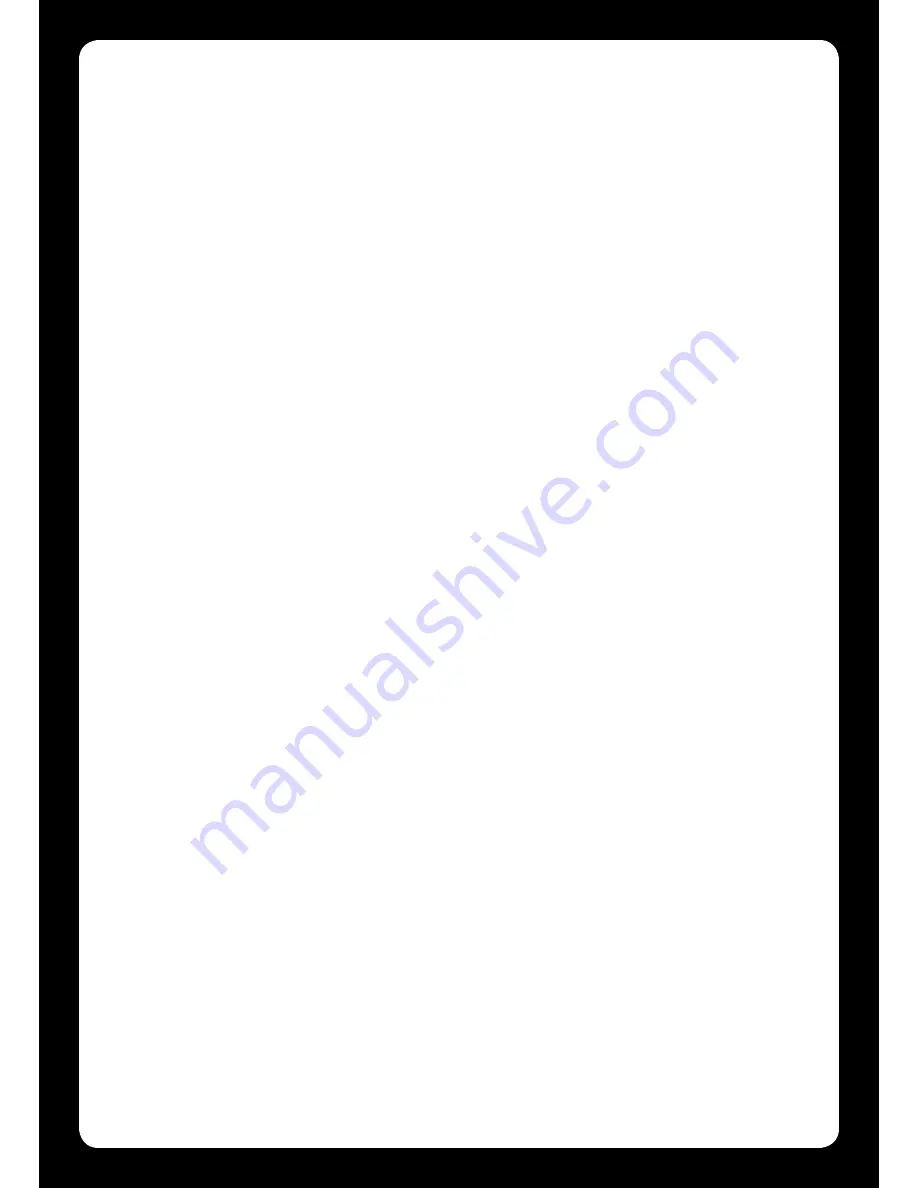
7.0 Audible Tones
When you press a key on the Protégé® EliteSuite® Eclipse LED Keypad a short audible tone is
generated. Other tones are generated when certain functions are used, you should be familiar with
the following audible tone outputs.
7.1 Confirmation Tone
When an operation (arming/disarming) is successfully entered on the keypad or when the system
switches to a new status/mode, the keypad generates a series of four audible tones.
7.2 Entry Request Tone
When navigating the menu structure a series of two audible tones will sound when you are
expected to enter a value
Example: Enter a Zone Number, User Number, User code, or change a setting.
7.3 Rejection Tone
When the system times out or when an operation is incorrectly entered on the keypad, it will
generate a continuous audible tone for one second.
13
















































