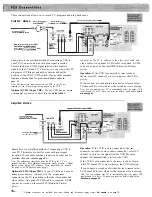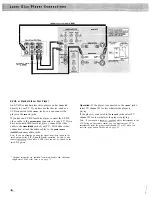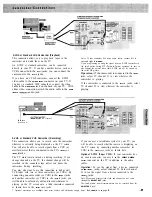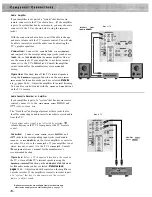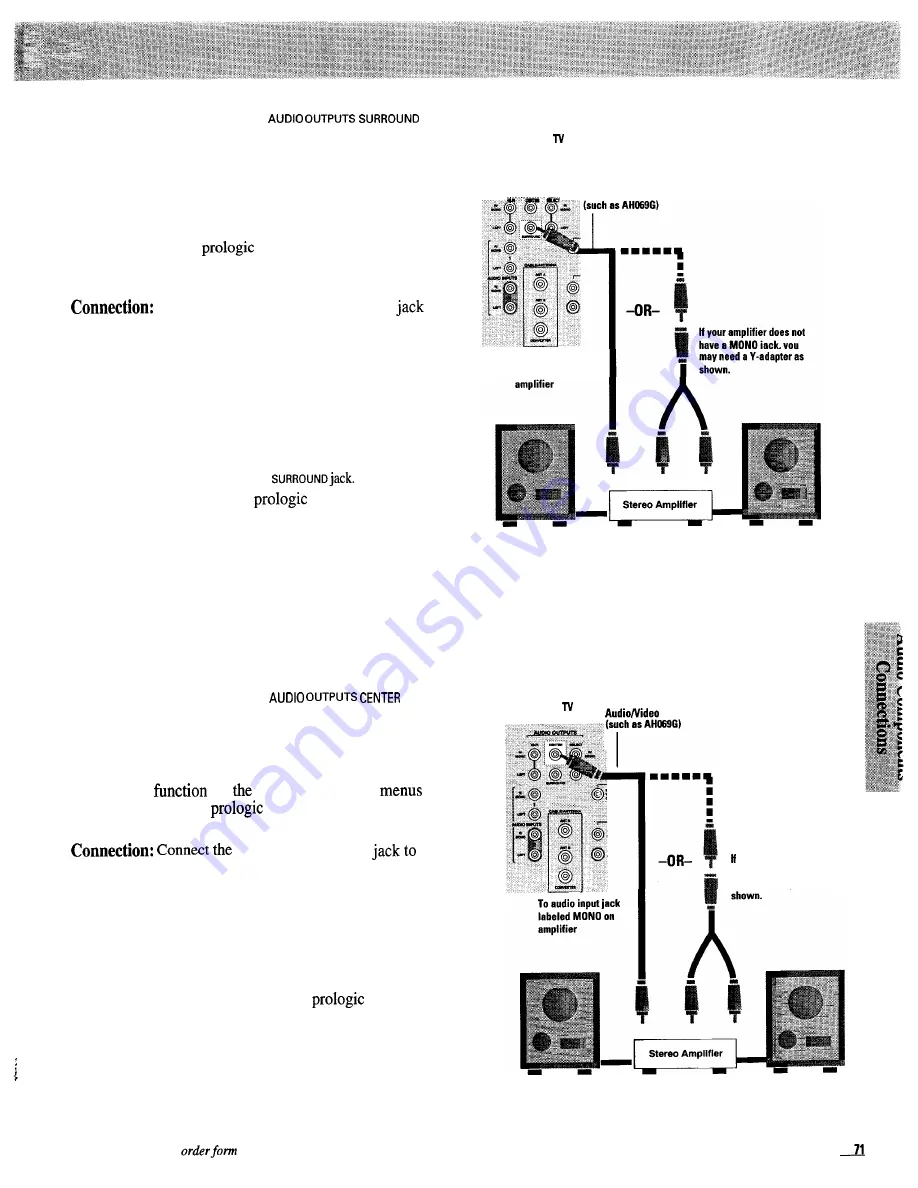
Surround Sound Audio
Connecting an amplifier to the
jack gives you the ability to get more surround-sound
audio volume than the
SURROUND
speakers terminals will
allow.
With the connection shown here, you will be able to
adjust the volume of the surround sound audio by using
the
Rear volume
function on the
AUDIO ADJUST SETUP
menus for prologic,
phantom, matrix surround,
hall surround, and stadium surround audio modes as
described on pages 32-36.
Connect the
AUDIO OUTPUT
S SURROUND
to the input jack labeled
MONO
(such
as
AUX
,
TUNER
,
CD
,
or
TAPE MONITOR
)
on the stereo amplifier. Do not use the
PHONO
jack. If your amplifier does not have a
MONO
jack,
you may need a Y-adapter (available from most
electronics supply stores) to hear sound from both
channels. Consult the amplifier owner’s manual for the
manufacturer’s recommended hookup.
Note: If desired, you can connect one set of surround speakers to the
TV and another set of surround speakers to an amplifier that is
connected to the TV’s
AUDIO OUTPUTS
Operation:
Select prologic,
phantom, matrix
surround, hall surround, or stadium surround audio as
described on pages 32-36.
Adjust the volume of the
surround-sound audio to the mid-range by using the
Rear
volume
function on the
AUDIO ADJUST SETUP
menu for the
audio mode you have selected. Adjust the amplifier so
that the surround audio is at a normal listening level.
Center Sound Audio
Connecting an amplifier to the
jack gives you the ability to get more center-sound
audio volume than the TV will allow.
With the connection shown here, you will be able to
adjust the volume of the center sound audio by using the
Center volume
On
AUDIO ADJUST SETUP
for Dolby 3 stereo or
audio modes
as described
on pages 31-33.
AUDIO OUTPUTS CENTER
the input jack labeled
MONO
(such as
AUX
,
TUNER
,
CD
,
or
TAPE MONITOR
)
on the stereo amplifier. Do not use the
PHONO
jack. If your amplifier does not have a
MONO
jack,
you may need a Y-adapter (available from most
electronics supply stores) to hear sound from both
channels. Consult the amplifier owner’s manual for the
manufacturer’s recommended hookup.
Operation:
Select Dolby 3 stereo or
audio as
described on pages 31-33.
Adjust the volume of the center sound audio to the mid-
range by using the
Center volume
function on the
AUDIO
ADJUST SETUP
menu for the audio mode you have
selected. Adjust the amplifier so that the center audio is
at a normal listening level.
* Optional accessories are available from most dealers and electronics
supply stores.
is on page 75.
Back of
e
A u d i o / V i d e o C a b l e *
To audio input jack
labeled MONO on
Back of
Cable*
Your amplifier does not
have a MONO jack, You
may need a Y-adapter as
Содержание PS52682
Страница 65: ...I I I I I I I I I I t 1 I I I I 1 II 1 I 1 ...
Страница 81: ......
Страница 85: ......
Страница 86: ......