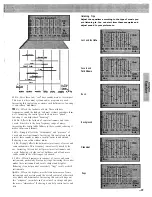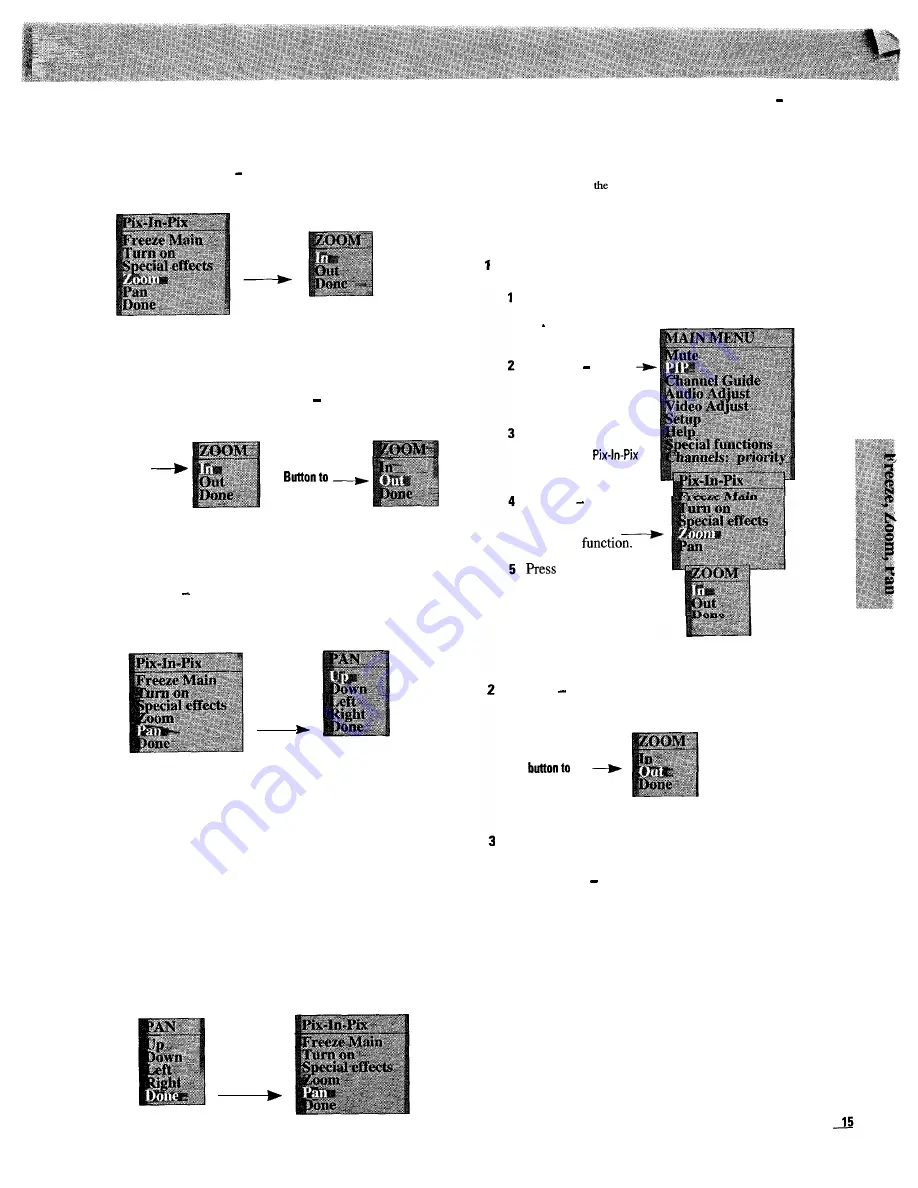
To
Zoom end Pan the Main Picture
1
Display
the Pix-In-Pix
menu
“To Freeze the Main Picture” on the previous page.
Repeatedly press the + or button to highlight the
Zoom
function. Press the
M E N U
button to display the
ZOOM
menu.
ZOOM Menu
Press MENU Button
is Displayed
2 Press and hold the
M E N U
button until the desired zoom amount
is reached. To zoom back out, press the button to highlight
the
Out
function and then press and hold the
M E N U
button.
Press and
hold MENU
Button to
Zoom In.
Press and
hold MENU
Zoom Out.
3 If you want to move (pan) around the picture after you have
zoomed in, repeatedly press the + or-button to highlight
Done and press the
ME
NU
button to return
to
the
Pix-In-Pix
menu. Press the or + button to highlight the Pan function,
and then press the
M E N U
button to display the
P A N
menu on
the TV screen.
PAN Menu
Press MENU Button
is Displayed
l
Repeatedly press the + or-button to highlight the
P A N
function you want to use. Then press and hold the
M E N U
button to move around the screen.
l
Up
moves you to the top of the picture.
l
Down
moves you to the bottom of the picture.
l
Left moves you to the left side of the picture.
l
Right
moves you to the right side of the picture.
l
When you are finished panning around the screen,
repeatedly press the -t or-button to highlight
Done
and
press the
M E N U
button to return to the
Pix-In-Pix
menu.
Press MENU Button
Pix-In-Pix Menu
4 When you are finished, repeatedly press the + or button to
highlight
Done
and press the
MENU
button to remove the
Pix-In-Pix
menu from the TV screen.
Note: The menu will automatically disappear after a few seconds if no
button is pressed. You can also quickly remove the menu from the
screen by pressing
CLEAR
button on the master remote control.
To Turn Off Zoom and Pan
Display the
ZOOM
menu.
Press
MENU to
display the
MAIN
MENU.
Press the button
to highlight the
PIP
function.
Press
MENU
again to
display the
menu.
Press the or +
button to highlight
the
Zoom
MENU
again to
display the
ZOOM
menu.
Press the
button to highlight the Out function on the
ZOOM
menu. Then press and hold the
M E N U
button to zoom out.
Press and
hold MENU
zoom all the
way out.
When you are finished, press the -button to highlight
Done
and press
the
MENU
button to return
to the Pix-In-Pix
menu.
Then press the
button to highlight
Done
on the
Pix-In-Pix
menu, and press the
M E N U
button to remove it from the
screen.
Notes:
The menu will automatically disappear after a few seconds if no
button is pressed. You can also quickly remove the menu from the
screen by pressing the
CLEAR
button on the master remote control.
You can quickly return the picture to normal by pressing the
OFF
button
on the master remote control.
is Displayed
Содержание PS52682
Страница 65: ...I I I I I I I I I I t 1 I I I I 1 II 1 I 1 ...
Страница 81: ......
Страница 85: ......
Страница 86: ......