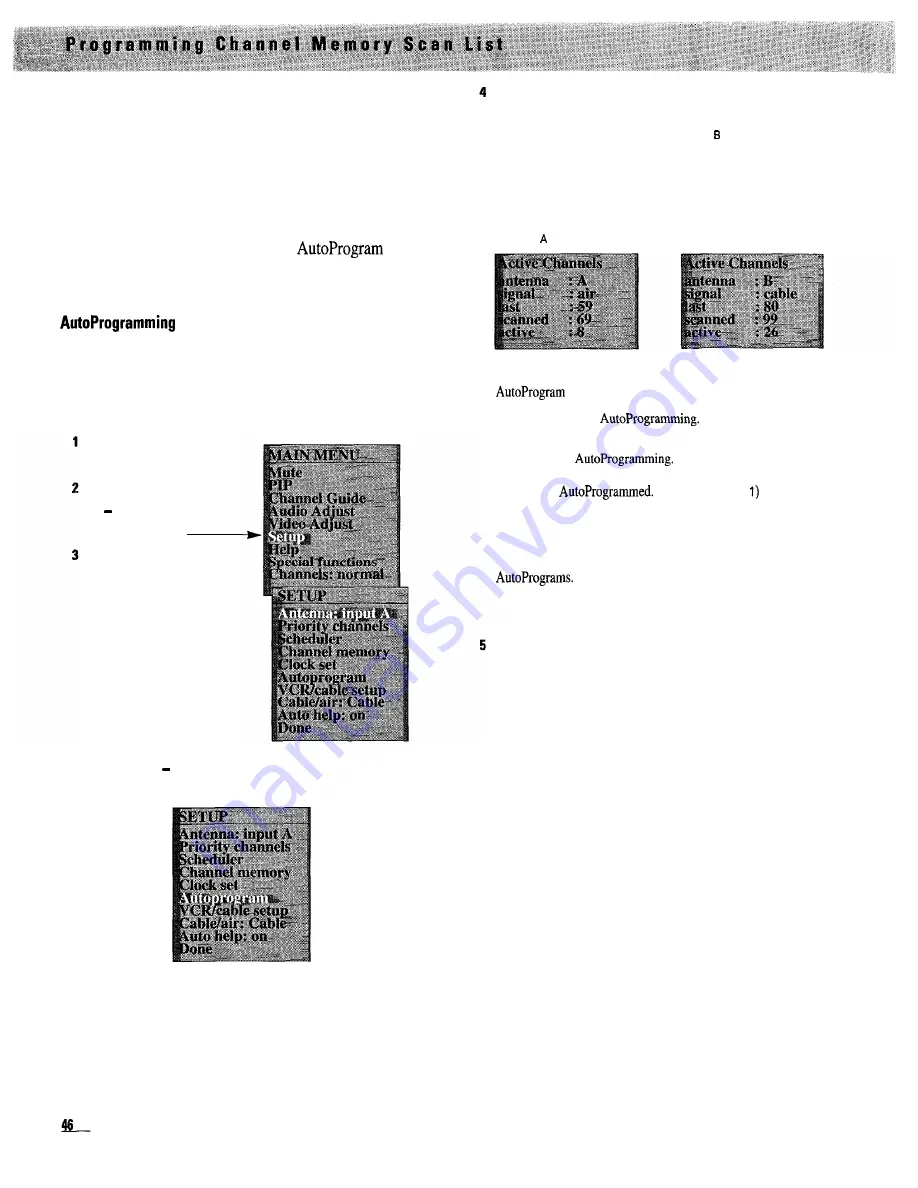
The channel memory scan list is the list of channel
numbers your TV will stop on when you press the
CHANNEL
up or down button. You can program any list of channels
into the channel memory.
The quickest way to program the channel memory is to use
the
Autoprogram
function. The TV will automatically cycle
through all channels and place active channels into the
channel memory scan list.
First follow the instructions below to
channels, and then add or erase individual channels as
desired.
Channels into Channel Memory
with menus
1
Connect home antenna(s) and/or cable-TV system to your set.
2
Display the
SETUP
menu on the TV screen.
Press the
MENU
button to
display the
MAIN MENU
.
Repeatedly press the +
or button to highlight
Setup
in white.
Press the
MENU
button
again to display the
SETUP
menu.
3
Press the + or button to highlight the
Autoprogram
function
in white.
Press the
MENU
button to start the TV autoprogramming.
The TV will first program all channels for
ANT
A
input
and then program all channels for
ANT
input (even if
you have only one antenna input connected). The TV
will display the
Active Channels
menu on the screen.
After a few seconds, the Active
Channels
menu will
display information about the channel memory scan list
for
ANT
and
ANT
B.
Notes: The
Autoprogram
function will place into memory
active channels that have a valid signal at the time you
your TV. Occasionally an active channel may be
missed if its signal is very weak or the channel happened to be
“off the air” during
An inactive channel
may be included in the channel memory scan list if there
happens to be some sort of “noise” or “stray signal” on the
channel during
Signals from sources connected to the
INPUT
jacks on the back
will not be
Channel 91
(
INPUT
and
channel 92
(
INPUT
2) can be added to the channel memory scan
list.
The TV automatically senses whether you have connected a
home antenna
(air)
or cable-TV system
(cable) to the
ANT
inputs and adjusts
the Cable/air
function when it
If you should ever need to override the
automatic setting, display the
SETUP
menu, highlight the
Cable/air
function, and press the
MENU
button to change the
setting.
When the TV has finished cycling through both antenna
inputs (A and B), you can check to see what channels
are in the
ANT
A
channel memory scan list by pressing
the
CHANNEL
up or down button. Your set will stop on
each of the channels in the channel memory scan list.
To check the channels in the
ANT
B
scan list, press the
ANT
(antenna) button on the master remote or display the
SETUP
menu and press the
MENU
button to change the
Antenna: input A/B
function to
Antenna: input B.
Then
press the
CHANNEL
up or down button to see the channels
in memory for antenna input B.
Note: If the TV does not cycle through all the channels
programmed into channel memory when you press the
CHANNEL
up or down button, make
sure
the
Channels:
normal/priority
function in the
MAIN MENU
is
set to normal.
Details are on page 42.
Содержание PS52682
Страница 65: ...I I I I I I I I I I t 1 I I I I 1 II 1 I 1 ...
Страница 81: ......
Страница 85: ......
Страница 86: ......






























