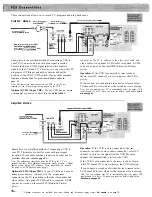Press the MENU button to
display the MAIN MENU.
Repeatedly press the + or
button to highlight Special
functions in white.
Press the MENU button again
display the SPECIAL ITEMS
menu.
to
Repeatedly press the button to move the highlight down
(one item per press).
Repeatedly press the + button to move the highlight up
(one item per press).
Press the
MENU
button again to enter or change the
highlighted function.
After a few seconds, the
SPECIAL ITEMS
menu will disappear
from the screen if no button is pressed. To exit the menu
quicker, highlight
Done
and then press
MENU
.
Sleep timer:
The sleep timer can be programmed to
automatically turn off your TV after a period of up to nine
hours and 30 minutes. This is useful if you want to watch
TV for an hour or so before going to bed.
Details are
page 52.
Time function:
The Time
function lets you set intervals for
the time to automatically appear on the TV screen. You can
set the
Time
function for
or 60 minutes.
To set the time function:
1
Display the
SPECIAL ITEMS
menu, and repeatedly press the + or
button to highlight
the Time
function.
2 Repeatedly press the
MENU
button
to
select
1 min, 5 min,
15 min, 30 min,
or
60 min.
The time will automatically appear
on the TV screen at the time interval you select. For example, if
y o u
select
5 min,
the time display will appear on the TV screen
every five minutes.
Note: Select Time
:
none
if you do not want the time display to
automatically appear.
Time will automatically appear
on TV screen every 5 minutes
Auto demo,
demo, and Sleep demo:
These functions
can be activated to let your TV automatically demonstrate
key features.
l
Auto demo
displays a variety of your TV’s special
features including IDTV (Improved Definition TV) and
PIP (Picture-In-Picture).
l
(Improved Definition TV)
demo
displays a split
screen simulation comparing normal TV to IDTV.
l
Sleep demo
demonstrates how the sleep timer works.
To start the demo functions:
Display the
SPECIAL ITEMS
menu, and repeatedly press
the or-button to highlight the
d e m o
function you
want to see.
Highlight Auto demo to see a
demonstration on the TV’s special
features.
Highlight
demo to see a
demonstration of Improved Definition
TV.
Highlight Sleep demo to see a
demonstration of the sleep timer.
Press the
M E N U
button to start the demonstration. Press any
button on the front panel of the TV or remote control to stop
the demonstration.
Setup memory function:
This function lets you save and
recall your personalized settings for video and audio. It
restores the settings to the factory settings. Press + or -to
highlight
Setup memory
in white, and then press
MENU
to
display the
MEMORY MENU
.
Details are on pages 38-39.
1 Press + or-to highlight Setup
m e m o r y f u n c t i o n .
2 Press MENU to display the
MEMORY MENU.
Caption and Caption mode:
These functions lets you display the
audio portion of a program as text on the TV screen.
This is
useful to the hearing impaired or anyone who wants to watch a
program without sound.
Details are on page 30.
Содержание PS52682
Страница 65: ...I I I I I I I I I I t 1 I I I I 1 II 1 I 1 ...
Страница 81: ......
Страница 85: ......
Страница 86: ......